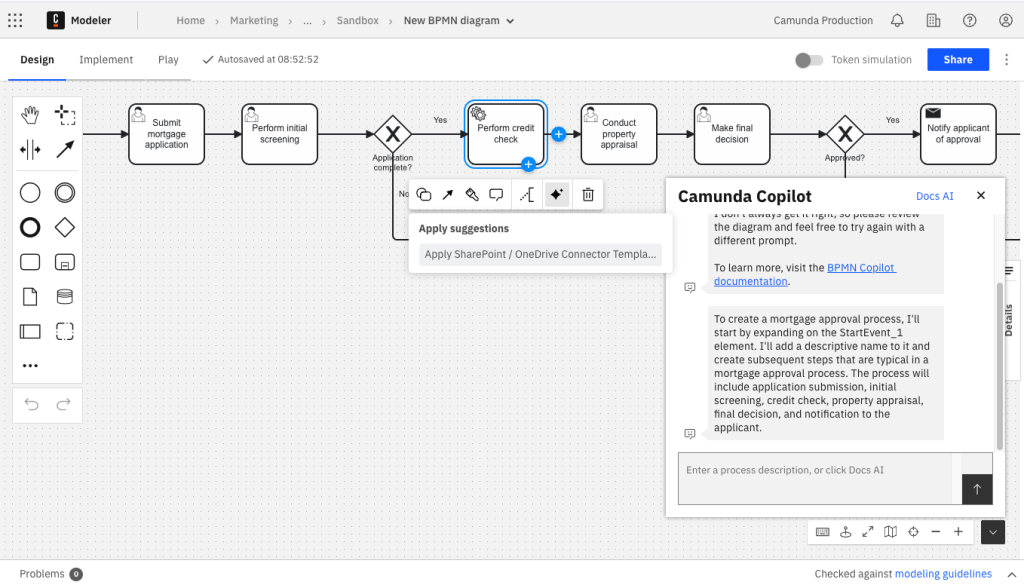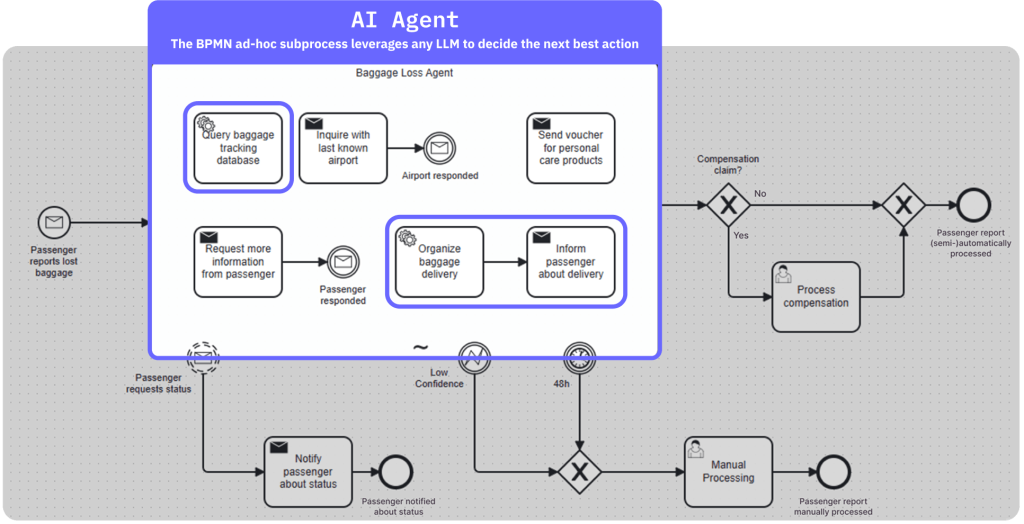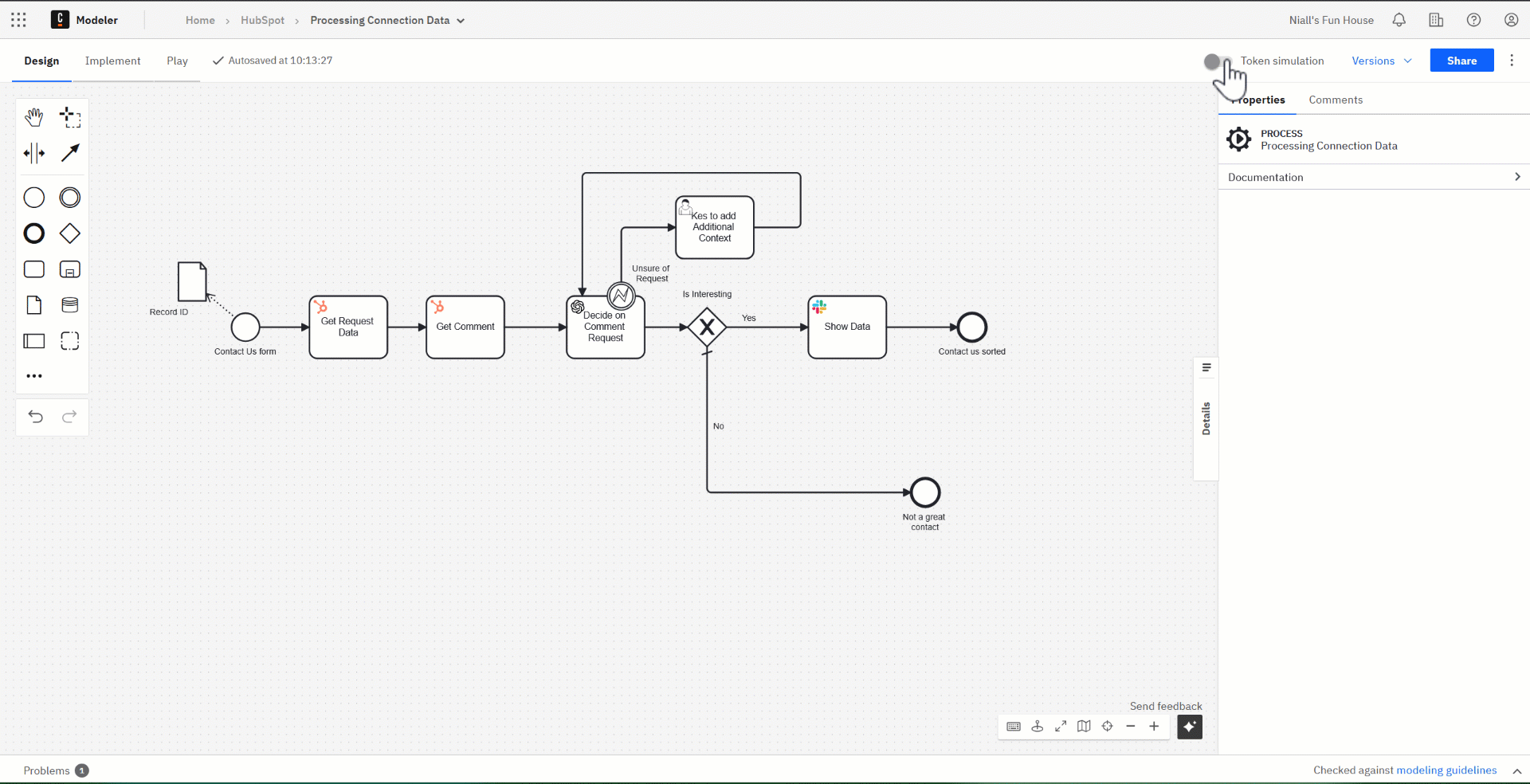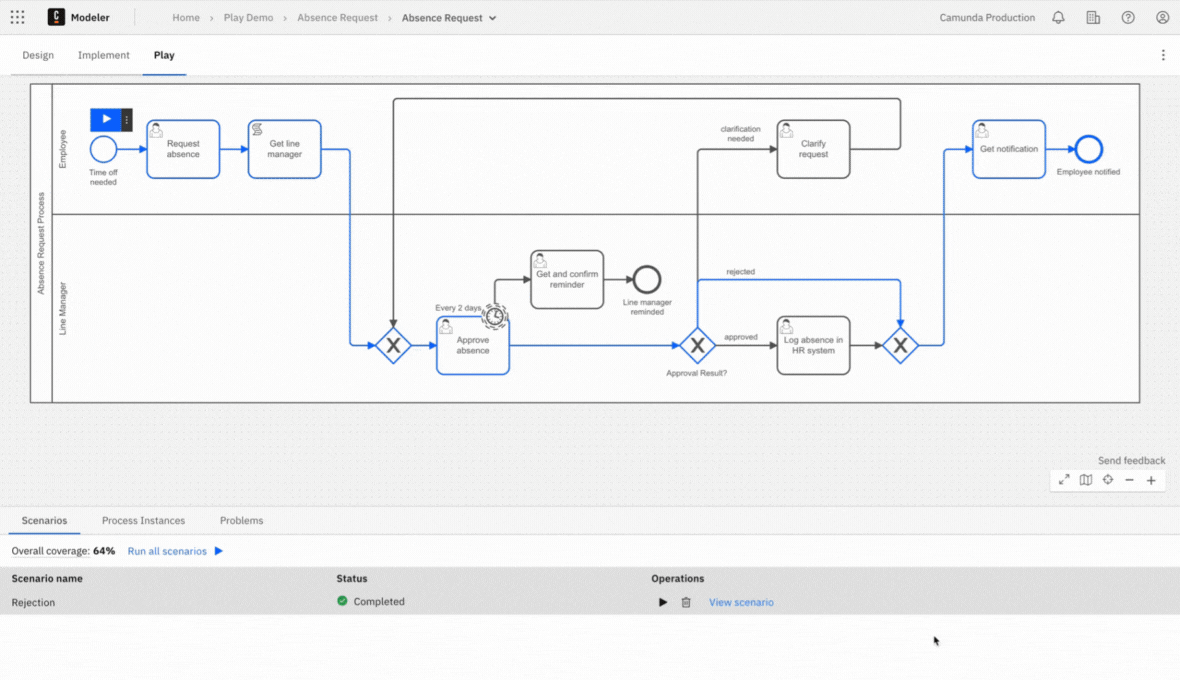Camunda Modeler
Orchestrate business processes and build decision models
Build faster.
Build better.
Build together.
Modeler is our visual design tool that empowers both low-code and pro-code users to design, collaborate on, and implement end-to-end processes in Camunda.
By building with open standards like BPMN and DMN, business and IT are aligned through a shared model, common language, and a unified approach to process development. Combine this with the flexibility to work in the way that fits your team, and you get better, more efficient workflows, delivered faster.

Complex processes are tough to grasp without a clear diagram
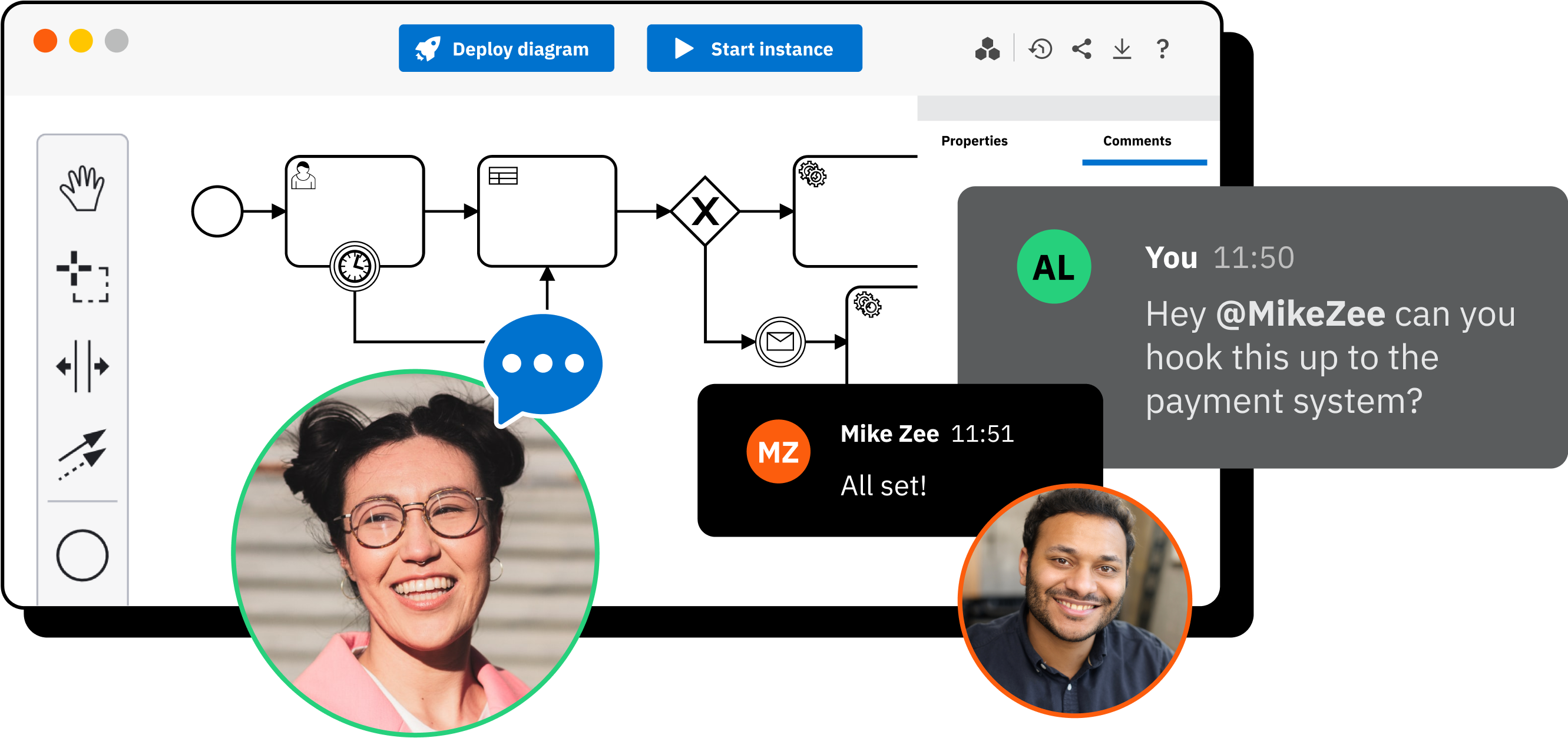
“Camunda’s been amazing for us. Our Product Owners write in business terms. They just lay it all out in BPMN and then hand it to the developers. This lets our business analysts review solutions, ask detailed questions, and approve diagrams before any code is written.”
Design and deploy in the same interface
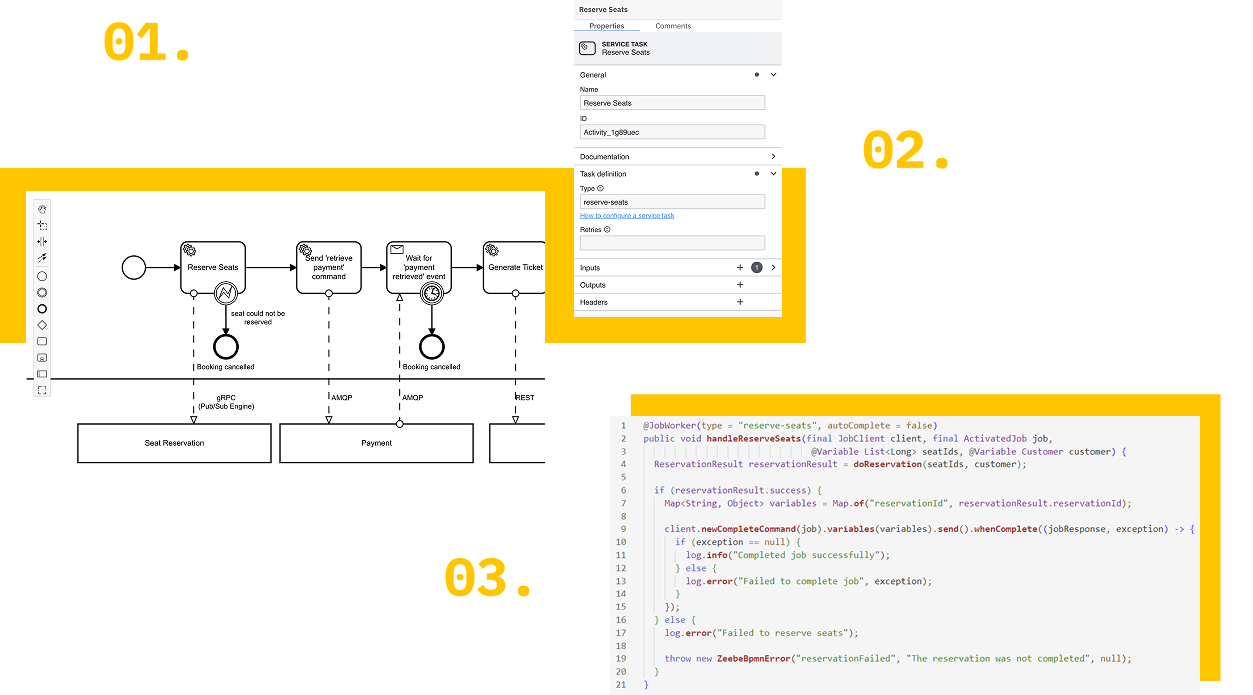
Align teams on complex processes with visual modeling
Building on BPMN as the language of process, the Camunda Modeler bridges the gap between business and IT teams, ensuring clarity and collaboration throughout the process lifecycle.
Even after a process is handed off to development, it remains fully visual—allowing teams to execute, iterate, and refine processes, even in complex scenarios. This reduces maintenance efforts and enables continuous optimization beyond the initial implementation.
With live collaboration features such as comments, user mentions, and more, teams can work together seamlessly, ensuring alignment from anywhere. Versioning and token simulation help refine processes, while models stay accessible, not buried behind code, so business users can maintain context. Teams can also store models in their preferred repository or embed them in internal pages like Confluence for easy reference.
By transforming processes into clear, collaborative BPMN models, Camunda Modeler empowers organizations to efficiently develop and optimize processes.
Intelligent process modeling with Copilot
In Web Modeler, Camunda Copilot simplifies complex modeling tasks for developers without compromising functionality. Adaptable to various levels of complexity and user expertise, Copilot fosters collaboration across different stakeholders to ensure a unified approach to process development. Your overall modeling and process orchestration efforts are enhanced, and you’ll get better results, faster.
- Quickly generate BPMN diagrams from any text input, whether it’s simple natural language or legacy code, or generate documentation or suggestions from existing diagrams in seconds.
- AI-driven suggestions increase your modeling velocity, while an intuitive context pad anticipates the elements and connectors you’re looking for, resulting in faster design and maintenance.
Build and deploy AI agents
Streamline the creation and deployment of AI agents by building agents right in Modeler, using the BPMN standard. Our approach to agentic process orchestration ensures compliance, governance and transparency while leveraging AI-driven decision-making to enhance automation and optimize and scale business processes efficiently.
With real-time process monitoring, human oversight capabilities, and a compliance-friendly process design, Camunda provides a visual audit trail for end-to-end processes, enabling organizations—especially those in highly regulated industries—to implement AI with confidence.
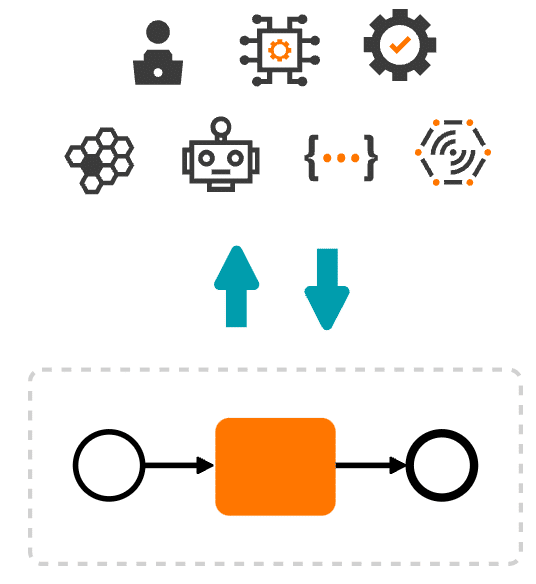
Connect your systems quickly and with ease
Enhance your productivity with our out-of-the-box connectors.
Camunda Marketplace features hundreds of out-of-the-box connectors. Need more? You can modify any connector for reuse with pre-set properties to drive consistency and governance in data connectivity across your organization. Integration possibilities are endless with the connector SDK, which allows teams to develop composable connectors for any system.
Easily leverage the power of generative AI in your critical business processes with our suite of AI connectors, including OpenAI, Azure OpenAI, Google Gemini and Hugging Face.
Use advanced workflow patterns to orchestrate end-to-end processes
Modeler supports deep BPMN concepts, providing visibility into even the most complex processes.
With support for advanced workflow patterns, you can go beyond basic automation and transform it into an end-to-end process. For example, you can:
- Manage transactions and ensure proper handling of any necessary rollbacks.
- Respond to events that occur during process execution.
- Handle multiple instances of a task, either in parallel or sequentially, to accommodate complex scenarios.
- Ensure robust processes with comprehensive mechanisms for managing exceptions and errors.
Camunda offers what you need to orchestrate critical business processes while providing low-code components to get there faster and adapt to changes quickly.
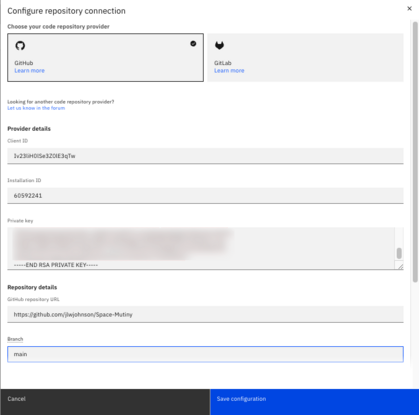
Repository synchronization and version control
CI/CD is critical to automating and optimizing the software development lifecycle, allowing teams to release faster, minimize errors, and maintain code quality. Leverage Git Sync to connect Web Modeler process applications to GitHub and GitLab for seamless synchronization across Web Modeler, Desktop Modeler, and official version control projects. Modeler and Git Sync enable teams to work where they are most productive:
- Business users and low-code developers can comfortably use Web Modeler to enjoy advanced collaboration and assistance features.
- Professional developers can work with Desktop Modeler alongside their favorite IDE, in their software development setup of choice.
Enhance developer satisfaction and productivity
We love developers of all skill levels and aim to provide them with an excellent experience. By adopting FEEL (Friendly Enough Expression Language), we support a language designed to make expressions easier to read and write. There’s no need to learn multiple syntaxes–it’s the one and only expression language you need to master for BPMN diagrams, DMN diagrams and Forms. Designed for clarity and ease of use, FEEL ensures that expressions are intuitive and easily understood by both developers and business professionals alike. Plus, our advanced editor provides intelligent assistance, syntax highlighting, and validation, empowering you to write FEEL expressions with confidence and efficiency.
For professional software developers, Desktop Modeler is your go-to Camunda implementation tool, and works seamlessly alongside your favorite IDE, in the software development setup you’re used to and where you’re most productive.
Learn BPMN best practices
Want to automate processes like a pro? Check out these resources for upping your BPMN game, and apply them to your next project.
Join Camunda Academy
Upgrade your understanding of process orchestration and digital transformation. Completely for free.
BPMN for Developers
Learn how the visual BPMN standard helps you collaborate and align on process design to accomplish more.
Build forms in a few clicks
Create user task forms in minutes with an intuitive, drag-and-drop builder.
For human task orchestration, quickly design and deploy custom forms to Tasklist. Modeler’s integrated form builder lets you quickly build and preview dynamic forms before deployment. For more custom needs, you can also leverage the fully-supported form-js library, making it easy to synchronize custom forms in your front-end applications.
With the AI-assisted Form Generator, you simply describe your use case, and a form is generated automatically. Leverage the power of generative AI to help speed up the ideation phase of building a form so developers can focus on refinement and adding technical logic.
Local or cloud-based software development, you choose
Camunda Web Modeler offers powerful collaborative abilities like commenting, paired process design, and milestone creation. You can even set up a beta version of Web Modeler to run in a self-managed environment. If you prefer a local development experience that plugs into your professional software development environment, download Desktop Modeler and implement Camunda with Modeler and your favorite IDE.
Tailored views for different users
Web Modeler provides a personalized modeling experience for process designers, analysts, and developers tailored to their needs and experience level.
- Design mode for collaborating and creating a process model, with the ability to quickly link decision tables, forms, and other processes.
- Implementation mode gives developers everything they need to define properties in the BPMN diagram, including helpful warnings to ensure smooth process deployments.
Test and demonstrate processes with confidence
Easily validate a process at any stage of development as often as needed with no risk to production systems using our token simulator and Play. This dramatically reduces efforts to simulate a process and realistically shortens the development feedback loop.
This positions your team for continuous improvement and alignment:
- Developers can rapidly develop processes through trial-and-error experimentation.
- Testers can perform their tests easily and frequently without affecting production systems.
- Business stakeholders can better understand and validate that the process behaves as expected.
Begin orchestrating your business processes with Camunda
Reference
Guide
BPMN Cheat Sheet
Access our BPMN Cheat Sheet for an overview of the symbols and concepts in BPMN such as swim lanes, gateways, activities, and more.
Whitepaper
Strengthening IT and Business Collaboration
Break down communication barriers to gain full visibility into critical processes.
Demo Request
Schedule a Custom Demo
See how Camunda can help you design, automate, and improve any process across your organization.