Despite FEEL being friendly enough, users, both professional and low-code developers alike, can still stumble at times when writing, debugging, and managing FEEL expressions.
According to the 2025 State of Process Orchestration & Automation Report, the complexity of processes and the diversity of systems are major hurdles for both business and IT teams. Nearly 78% of organizations report that complex logic and conditionality increase the difficulty of automation. That’s why we are excited to give you a preview of the FEEL capabilities that will be introduced in Camunda’s Copilot for Camunda Web Modeler SaaS in the Camunda 8.8 release. These new features will empower users to author FEEL logic much more easily and accurately.
With this added functionality, users will be able to type their intent in plain text, and Copilot has been trained and tested to generate valid FEEL expressions using the available process variables and context. It can also fix incorrect or incomplete FEEL expressions, guiding users toward valid logic. Additionally, Copilot can explain the purpose and syntax of FEEL functions, helping users understand how each expression works and translate code snippets like Java, JUEL or Python into FEEL. Lastly, seamless debugging is built in; users can test, refine and validate FEEL expressions directly within the Modeler without switching to Play mode. Copilot can even create missing context variables and generate mock values for testing, reducing time-consuming trial and error.
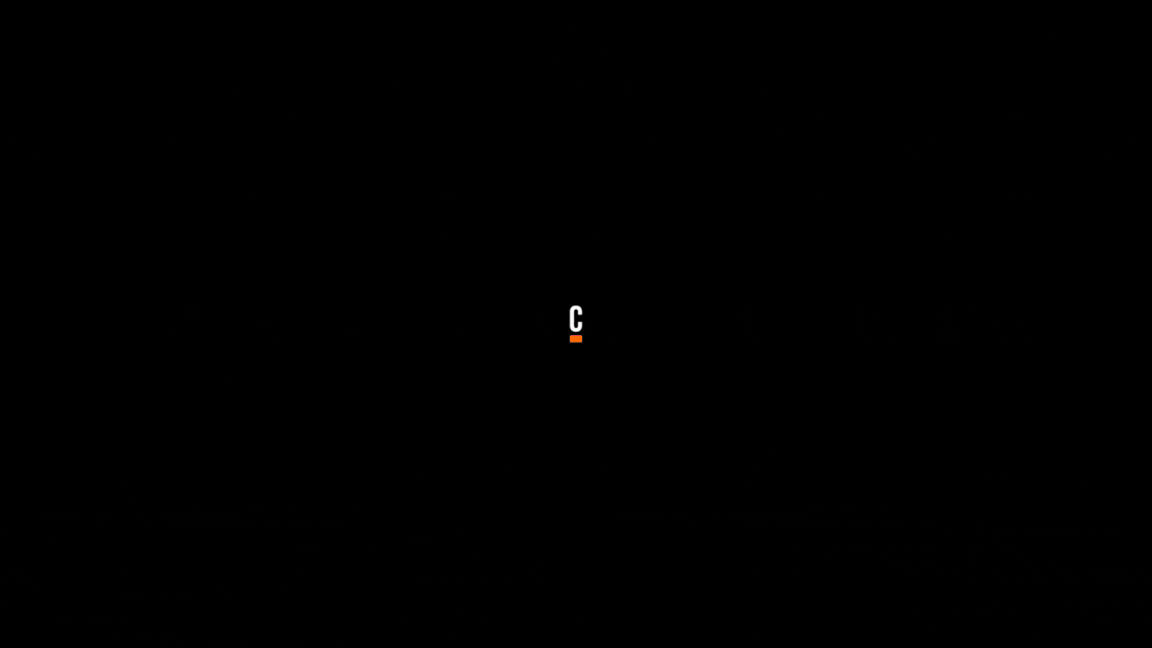
From natural language to executable processes
This new support for FEEL expressions adds a powerful dimension to Camunda Copilot’s existing BPMN capabilities. Users can now generate BPMN-compliant diagrams from natural language descriptions (or, for that matter, create documentation based on a BPMN diagram) and immediately enrich them with executable business logic. Imagine describing a process in plain language, watching it take shape as a BPMN diagram, and then seamlessly using Copilot to define conditions, calculations, and decision logic, all without writing complex code or switching out of Modeler.
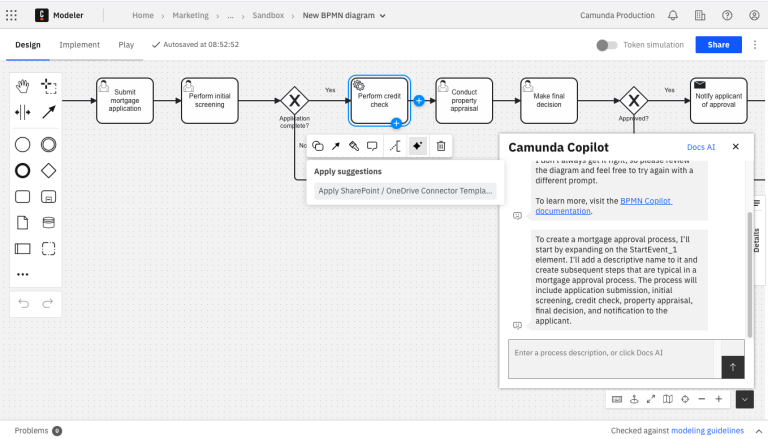
Whether migrating legacy models, translating documentation into BPMN, or iterating on end-to-end processes, Copilot can help you accelerate and improve your process modeling. It enables both technical and business users to rapidly prototype, validate, and enhance process models with high-quality, executable logic, reducing manual effort and increasing model quality. We’re excited that this feature is coming soon to Web Modeler and we can’t wait for you to try it out and let us know your feedback!
Update: As of the June Camunda alpha release, this feature is now available and ready for use! Check it out in the latest alpha and learn more here.
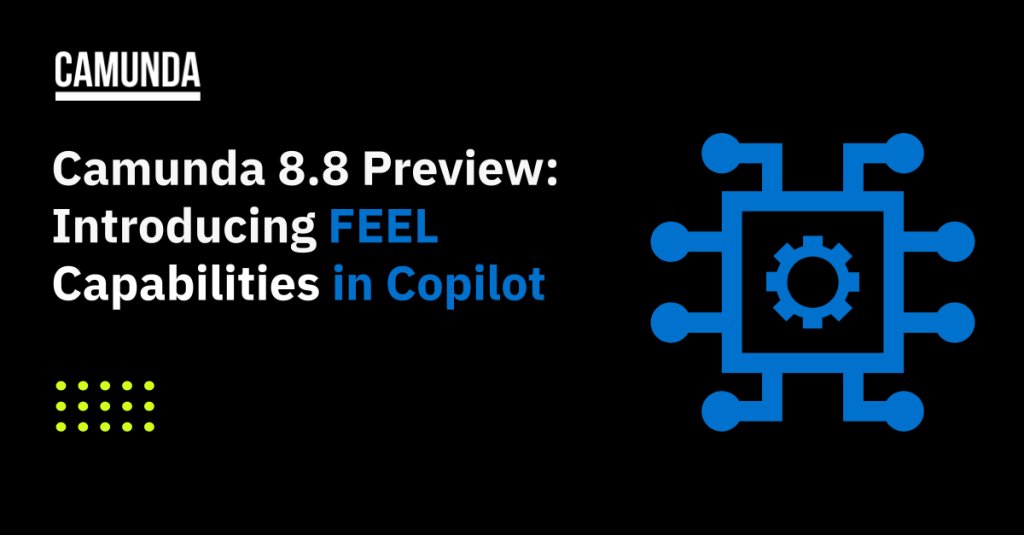

Start the discussion at forum.camunda.io