We’re excited to share that the latest alpha release of Camunda is now live and available for download. For our SaaS customers who are up to date, you may have already noticed some of these features as we make them available for you automatically.
Below is a summary of everything new in Camunda for this May 2025 8.8-alpha4 release.
Table of contents
This blog is organized using the following product house, with E2E Process Orchestration at the foundation and our product components represented by the building bricks. This organization allows us to organize the components to highlight how we believe Camunda builds the best infrastructure for your processes, with a strong foundation of orchestration and AI thoughtfully infused throughout.
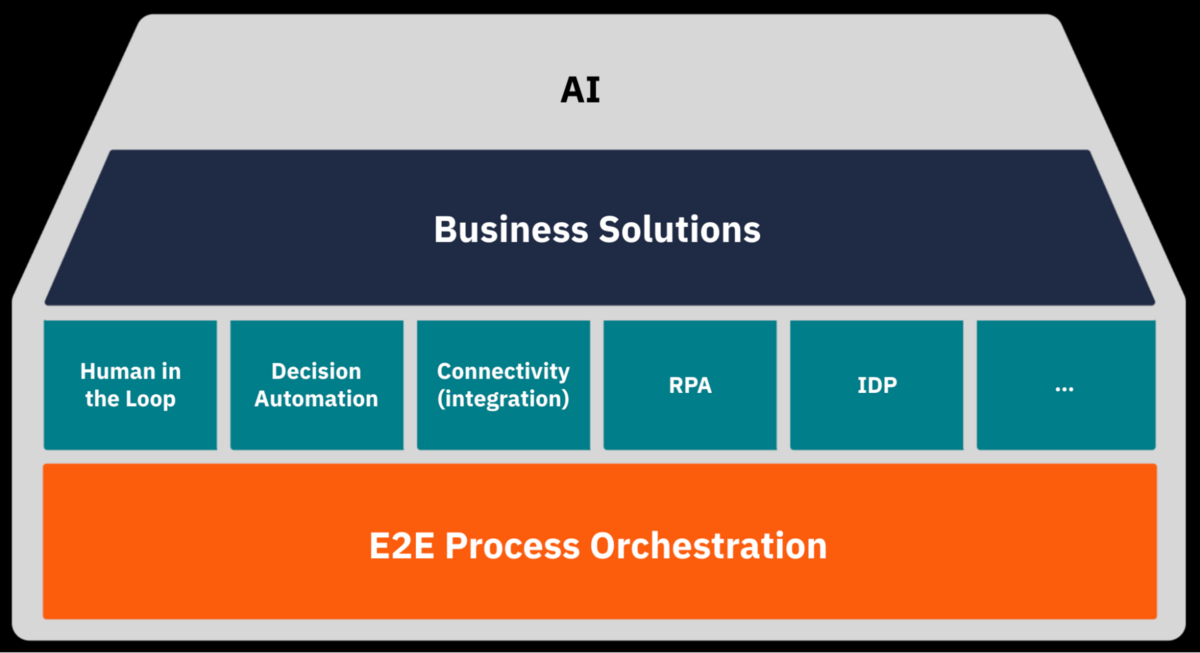
E2E Process Orchestration
This section will update you on the components that make up Camunda’s foundation, including the underlying engine, platform operations, security, and API.
Zeebe
Zeebe engineers have been contributing to streamlining future functionality during this release cycle.
Operate
Our Operate engineering team has been working on bug fixes for this release cycle.
Tasklist
Tasklist engineers have been working on bug fixes for this release cycle..
Web Modeler
With this alpha release of Web Modeler, we have new features that improve change governance and help Self-Managed users deploy and test their processes.
Description field for versions
In addition to the version tag, there is a new dedicated description field on versions that serves as a change log or a Git commit message to track what changed and why.
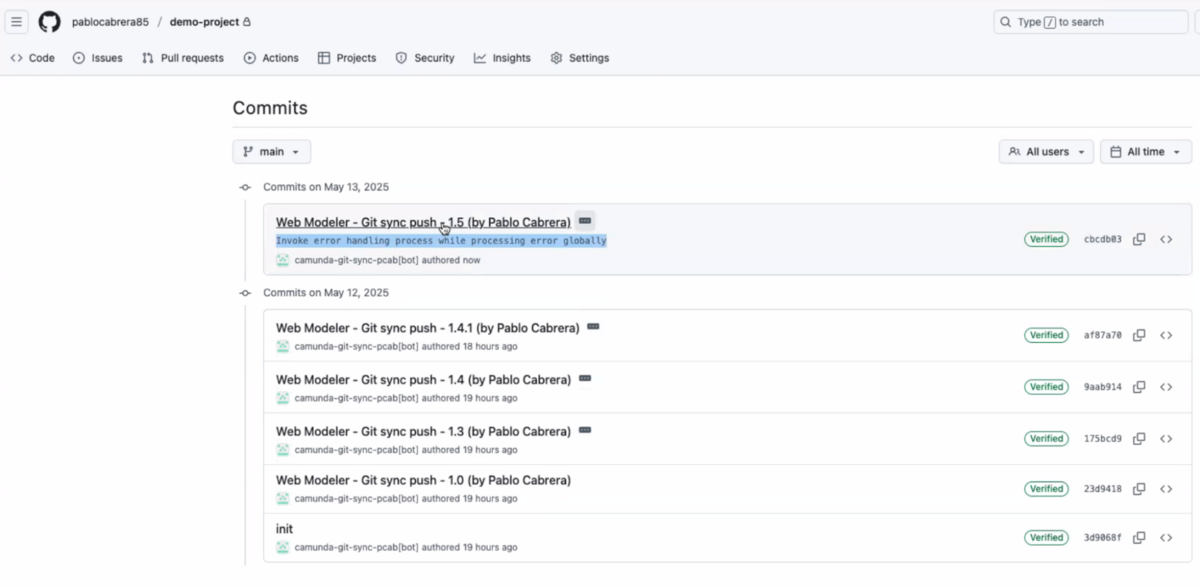
In previous versions, the version name field was doing too much—sometimes used to indicate the actual version, and other times repurposed as a quick commit message or change summary. This led to confusion and limited clarity during reviews and collaboration.
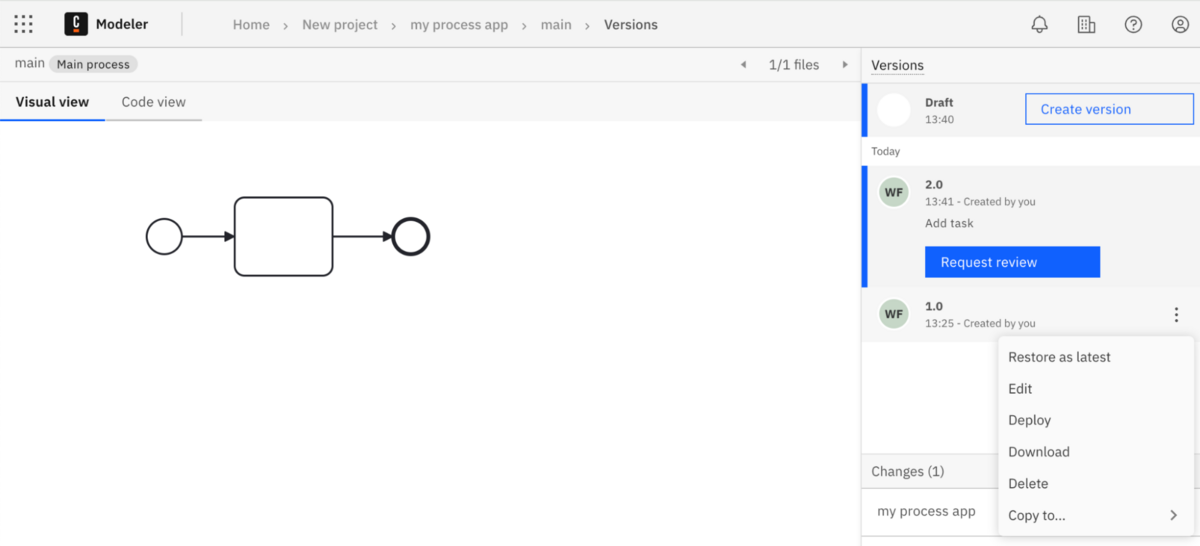
Shared resources like connector templates now support a description field, allowing developers to document changes meaningfully. Whether you’re publishing to shared resources or consuming a template, you’ll have better context and insight into what’s new.
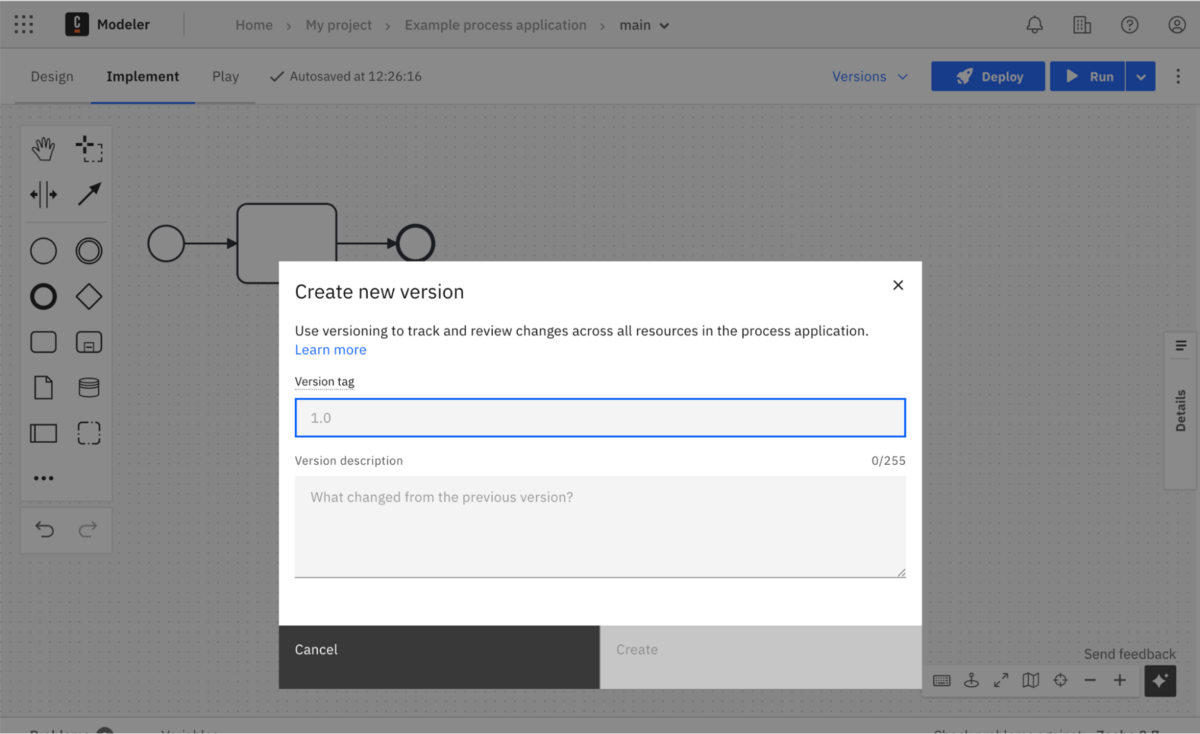
These enhancements are designed to make versioning more intuitive and collaborative—helping teams stay aligned and reducing ambiguity.
Username/password deployment (Self-Managed)
Web Modeler now supports HTTP Basic Authentication, unblocking teams that rely on username/password authentication to deploy to their Self-Managed environment.
This update makes the deployment experience more flexible and accessible, especially for teams with simpler or legacy authentication needs.
Scenarios support (Self-Managed)
Self-Managed users can now replay scenarios in Play. You can use Play to quickly repeat manual test suites by recording and playing back process instances as scenarios. As you save completed instances as scenarios, Play calculates the percent of elements covered by the scenario suite. This is the first iteration towards a low-code process testing solution in the Web Modeler.
Desktop Modeler
With this release we have provided support for the following features:
Support for upcoming Camunda features
Camunda 7.24 is now supported with Desktop Modeler.
Application settings
You can now select your default execution platform version directly within the application. Configure selected application properties which were previously available only as flags.
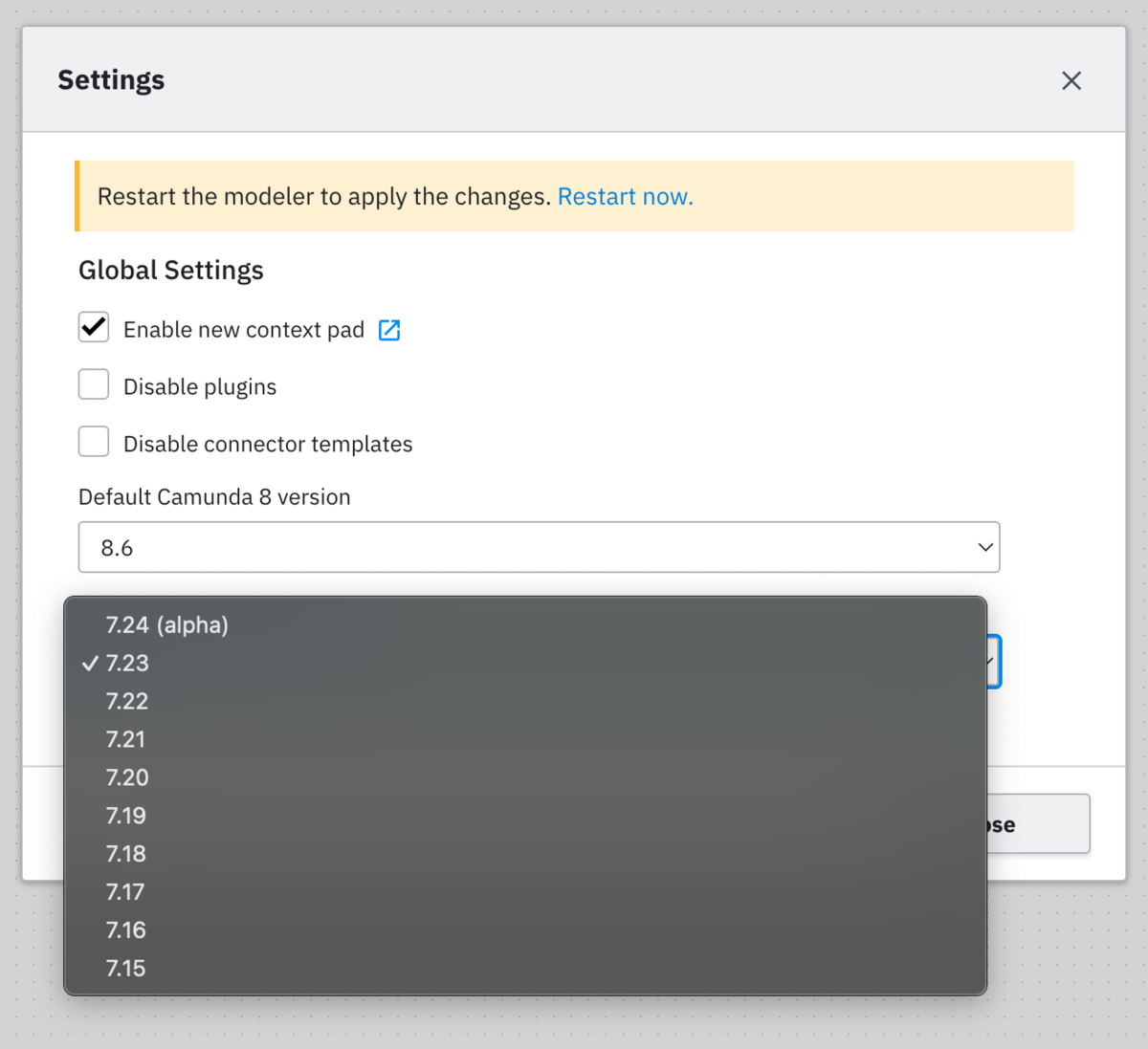
Enhanced RPA integration
You can now use keyboard shortcuts to add comments, manage RPA scripts within process applications, and directly open “.rpa” files. If you’re on Windows or Linux you need to update the file associations for “.rpa”.
Check out the full release notes for the latest Desktop Modeler v5.35.0 release right here.
Optimize
Our Optimize engineering team has been working on bug fixes for this release cycle.
Identity
In this release cycle, our Identity engineering team has continued to add features around the management of tenants along with bug fixes.
Console
Our Console engineering team has been working on bug fixes for this release cycle.
Installation Options
This section gives updates on our installation options and various supported software components.
Self-Managed
Helm
The following features are available with Helm in this release:
- Improved the definition of Persistent Volume Claims (PVCs) by including the
kindandapiVersionfor configuration in thestatefulsetPVCs.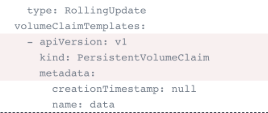
- Corrected one of the sources of “
option is a table” Helm warning with the Elasticsearch suboptions. - Support for the
global.extraManifestscan now be used to add arbitrary Kubernetes data to the Helm chart. - New guide to connect and use external PostgreSQL via Helm Charts.
- Diagnostics collection script automates the process of gathering logs and diagnostics from a Camunda Helm chart deployment running in a Kubernetes deployments to aid in troubleshooting.
C8Run
- The startup message of Camunda 8 Run (C8Run) now adjusts ports dynamically depending on whether C8Run runs with the
--dockerflag or not. - The C8Run binaries for MacOS are now signed & notarized and no longer show the pop up “
C8Run not opened”. - C8Run is now available from the Camunda’s Download Center.
- C8Run now provides a method for fetching
JAVA_HOMEandJAVA_VERSIONautomatically for Camunda support.
Task Automation Components
In this section, you can find information related to the components that allow you to build and automate your processes including our modelers and Connectors.
Connectors
We updated connector functionality and provided some new additional connectors with this release.
- We now offer a new Hubspot connector providing the following:
- Efficiency: The new connector automates data transfer between HubSpot and Camunda eliminating manual entry and reducing errors.
- Accuracy: This connector ensures data consistency across both platforms, providing reliable information for decision-making.
- Productivity: Speed up workflows by automating contact, company, and deal updates between systems using the new Hubspot connector.
- Integration: Seamlessly connect HubSpot and Camunda, enabling holistic process orchestration.
- Manage and Run: With this release, Camunda provides a consolidated view of all webhooks, message queue subscriptions, and polling subscriptions for efficient monitoring and management for multiple connector runtime instances.
- Secrets are now hidden from the error message in Operate enhancing both security and message clarity.
- We have improved OpenAPI handling with our element template generator.
- REST Connector: customers can now choose if they want to send
nullvalues (from the request body). - Our Email connector now exposes what
Message-IDprovided in the response or improved traceability, easier correlation, and better integration with systems that may rely on theMessage-ID.
We hope you enjoy everything in the latest Connectors updates in this release right here.
Artificial Intelligence
With a continued focus on AI, this section provides information about the continued support of AI in our product components.
With this release, we have created a preview of our AI Agent with a blueprint of an AI Email Support Agent available in Camunda Marketplace. This blueprint takes advantage of our new Embeddings Vector Database connector to provide support for storage and retrieval of vector embeddings to provide long-term memory to AI Agents.
We encourage you to check out this new functionality. Each blueprint comes with a README and files to help you get started.
The AI Agent and vector database connector will be available in a subsequent alpha release for version 8.8.
C7 to C8 Migration Tools
We started working on the C7 to C8 Data Migrator in April and we are excited to present the very first version, 0.1.0-alpha1. This tool migrates running and completed process instances from Camunda 7 to Camunda 8. We are currently focusing on the runtime process instance migration.
Later this year, we will continue to productize the history process instance migration. The history process instance migration will initially be limited to RDBMS setups. The Data Migrator is a Spring Boot-based standalone application that connects to any C7 database and the C8 REST API.
It is important to ensure that your C7 process models are migrated and deployed to C8 before you continue migrating data. We are still in the early stages, and much work is ahead before the Data Migrator reaches general availability. Nevertheless, you can already check out the source code repository and play around with it—we are interested in your feedback!
Thank you
We hope you enjoy our latest alpha release updates! For more details, be sure to review the latest release notes as well. If you have any feedback or thoughts, please feel free to contact us or let us know on our forum.
If you don’t have an account, you can try out the latest version today with a free trial.
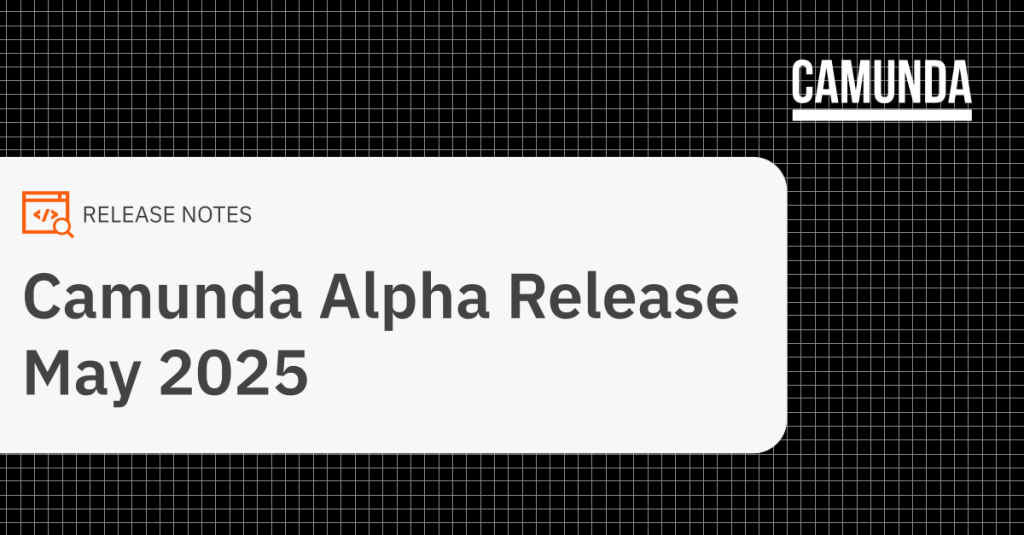

Start the discussion at forum.camunda.io