We’re excited to share that the latest alpha of Camunda will be live very soon and you will soon see it available for download. For our SaaS customers who are up to date, you may have already noticed some of these features as we make them available for you automatically.
Update: The alpha release is officially live for all who wish to download.
Below is a summary of everything new in Camunda for this June with the 8.8-alpha5 release.
Table of contents
This blog is organized using the following product house, with E2E Process Orchestration at the foundation and our product components represented by the building bricks. This organization allows us to organize the components to highlight how we believe Camunda builds the best infrastructure for your processes, with a strong foundation of orchestration and AI thoughtfully infused throughout.
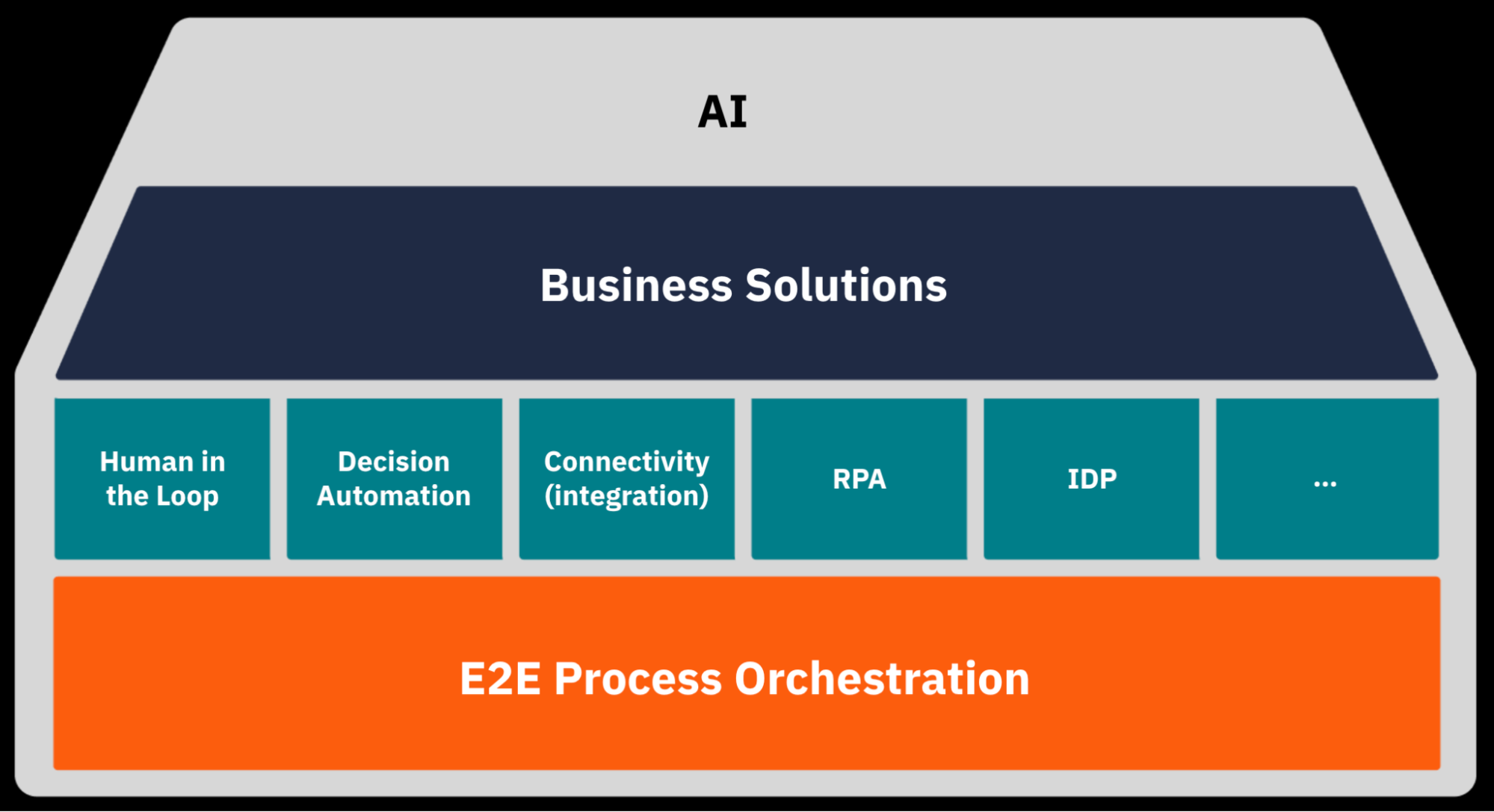
E2E Process Orchestration
This section will update you on the components that make up Camunda’s foundation, including the underlying engine, platform operations, security, and API.
Zeebe
The Zeebe team focused on big fixes for this release.
Operate
For this release, our Operate engineering team worked on bug fixes.
Tasklist
For this release, we have continued to work on bug fixes in Tasklist as well.
Web Modeler
With this alpha release of Web Modeler, we’re introducing powerful new features that streamline process modeling and enhance the developer experience.
Azure Repos Sync
Camunda now supports an integration with Azure DevOps, which allows for direct synchronization with Azure repositories.
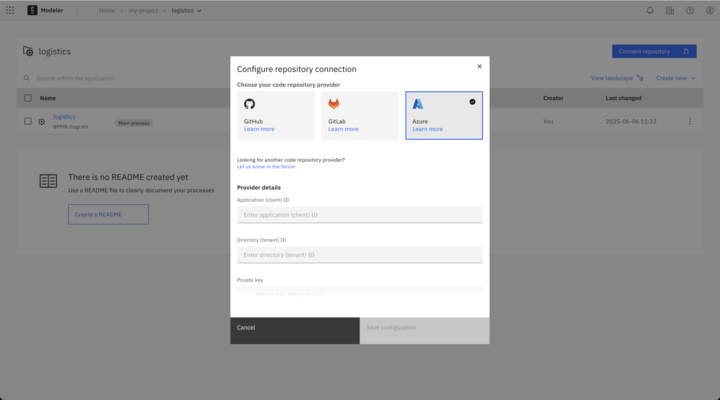
FEEL Copilot
Pro- and low-code developers using Web Modeler SaaS can develop FEEL expressions with an integrated editor that pulls process variables and process context, making it easy for anyone to perform business logic in Camunda.
For Web Modeler SaaS customers, it also features the ‘FEEL Copilot’ which takes advantage of integrated generative AI to write and debug executable FEEL (Friendly Enough Expression Language) expressions.
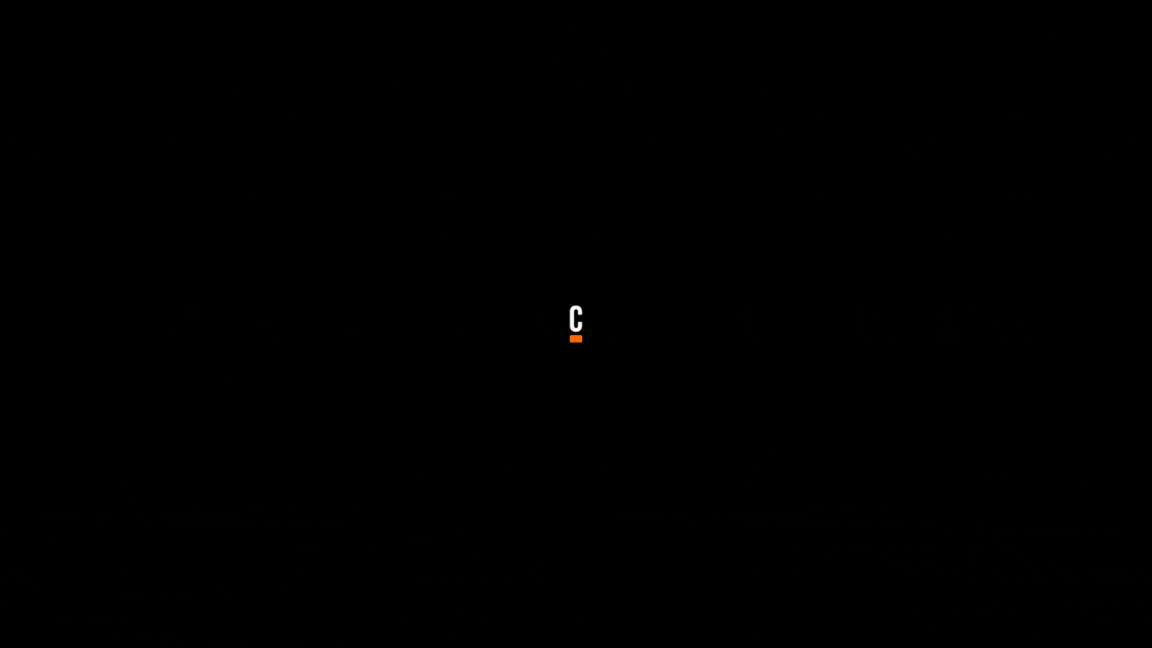
Desktop Modeler
This alpha, we have also provided more functionality for our Desktop Modeler.
Process application deployment
A process application is now deployed as a single bundle of files. This allows using deployment binding for called processes, decisions, and linked forms.
Deployed decision link to Operate
After a DMN file is deployed to Camunda, links to the deployed decisions in Operate are displayed in the success notification.
Enhanced FEEL suggestions
Literal values like true or false are now displayed in the autocompletion for fast and easy expression writing.
Check out the full release notes for the latest Desktop Modeler 5.36 release right here.
Optimize
Our Optimize engineering team has been working on bug fixes this release cycle.
Identity
Camunda’s new Identity service delivers enhanced authentication and fine-grained authorization capabilities across both Self-Managed and SaaS environments. Key updates include:
- Self-Managed Identity Management: Administrators can natively manage users, groups, roles, and memberships via the Identity database—without relying on external systems.
- OIDC Integration: Supports seamless integration with standards-compliant external Identity Providers (IdPs), including Keycloak and Microsoft Entra (formerly Azure AD), enabling single sign-on (SSO) and federated identity management.
- Role-Based Access Control (RBAC): Provides resource-level access control with assignable roles and group-based permissions, enabling precise scoping of user capabilities across the platform.
- Flexible Mapping: Users, groups, and roles can now be dynamically mapped to resource authorizations and multi-tenant contexts, supporting complex enterprise and multi-tenant deployment scenarios.
- Migration Support: Simplified tooling facilitates migration from legacy Identity configurations to the new service, reducing operational overhead and enabling a phased rollout.
- Organizational Identity for SaaS: In SaaS deployments, customers can integrate their own IdP, allowing centralized management of organizational identities while maintaining cluster-specific resource isolation.
- Cluster-Specific Roles & Groups: SaaS environments now support tenant-isolated roles, groups, and authorizations per cluster, ensuring that customer-specific access policies are enforced at runtime.
Please see our release notes for more on the updates to Identity management.
Console
The Console engineering team has been working on bug fixes this release cycle.
Installation Options
This section gives updates on our installation options and various supported software components.
Self-Managed
For our self-managed customers, we have introduced a graceful shutdown for C8Run by rebuilding how we manage C8Run started processes. This resolves an issue where stopping C8Run during the startup process can create zombie processes.
We have also added features to support supplying image.digest in the values.yaml file instead of an image tag as well as the support for an Ingress external hostname.
Task Automation Components
In this section, you can find information related to the components that allow you to build and automate your processes including our modelers and connectors.
Connectors
We have introduced two connectors to support agentic AI with Camunda. You can find more on Camunda and Agentic in the Agentic Orchestration section in this blog post.
- The AI Agent connector which was recently published on Camunda Marketplace is now officially included as part of this alpha release and directly available in Web Modeler. This connector is designed for use with an ad-hoc sub-process in a feedback loop, providing automated user interaction and tool discovery/selection.
The connector supports providing a custom OpenAI endpoint to be used in combination with custom providers and locally hosted models (such as Ollama). - The Vector Database connector, also published to Camunda Marketplace, allows embedding, storing, and retrieving Large Language Model (LLM) embeddings. This enables building AI-based solutions for your organizations, such as context document search and long-term LLM memory and can be used in combination with the AI Agent connector for RAG (Retrieval-Augmented Generation) use cases.
Agentic Orchestration
With a continued focus on operationalizing AI, this section provides information about the continued support of agentic orchestration in our product components. This new Agentic Orchestration documentation section of our release blog is a great starting point to explore Camunda’s Agentic Orchestration approach.
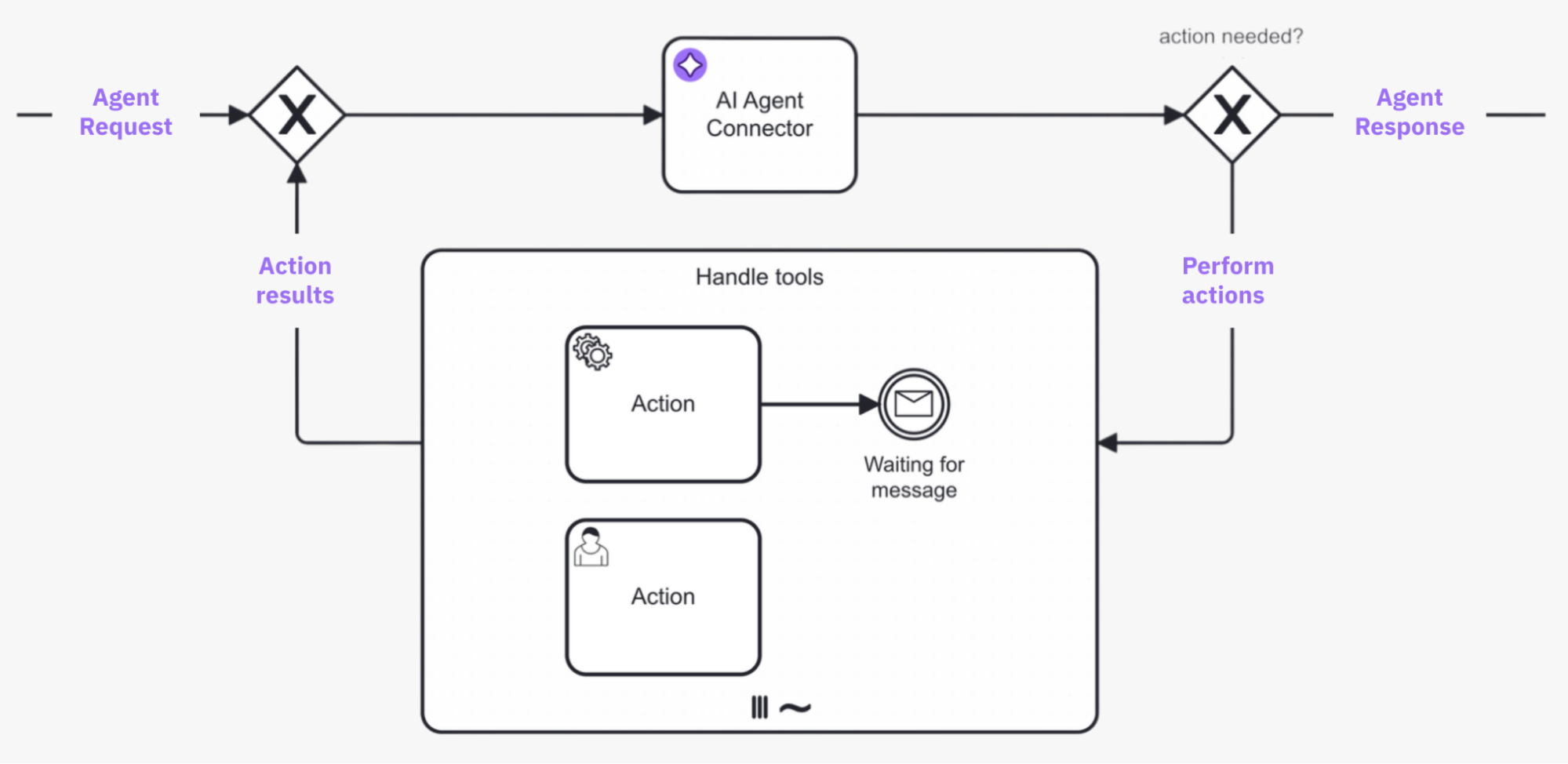
To support modern automation requirements, Camunda has adopted orchestration patterns that enable AI agents and processes to remain adaptive by combining deterministic with dynamic orchestration.
This architecture allows agents to incorporate dynamic knowledge into their planning loops and decision processes. The same mechanisms also support continuous learning, by updating and expanding the knowledge base based on runtime feedback.
To support this approach, Camunda has incorporated both our Vector Database connector and AI Agent Outbound connector directly into its orchestration layer.
Together, these capabilities allow Camunda to support agentic orchestration patterns such as:
- Planning loops that select and sequence tasks dynamically
- Use of short-term memory (process variables) and long-term memory (vector database retrievals)
- Integration of event-driven orchestration and multi-agent behaviors through nested ad-hoc subprocesses.
As mentioned in the Connectors section, we have recently released two connectors to support our approach:
- The AI Agent connector is designed for use with an ad-hoc sub-process in a feedback loop, providing automated user interaction and tool discovery/selection.
This connector integrates with large language models (LLMs)—such as OpenAI or Anthropic—giving agents reasoning capabilities to select and execute ad-hoc sub-processes within a BPMN-modeled orchestration. Agents can evaluate the current process context, decide which tasks to run, and act autonomously—while maintaining full traceability and governance through the orchestration engine. - The Vector Database connector which allows embedding, storing, and retrieving Large Language Model (LLM) embeddings. This enables building AI-based solutions for your organizations, such as context document search and long-term LLM memory and can be used in combination with the AI Agent connector for RAG (Retrieval-Augmented Generation) use cases.
If you would like to see these new connectors in action, we encourage you to review our website and see a video of how Camunda provides this functionality. We also have a step-by-step tutorial for using the AI Agent Connector in our blog.
Camunda 7
There are several updates in this release for Camunda 7.
Support for Spring Boot 3.5
This alpha release features support for Spring Boot 3.5.0.
New LegacyJobRetryBehaviorEnabled process engine flag
Starting with versions 7.22.5, 7.23.2 and 7.24.0, the process engine introduces a new configuration flag: legacyJobRetryBehaviorEnabled.
By default, when a job is created, its retry count is determined based on the camunda:failedJobRetryTimeCycle expression defined in the BPMN model.
However, setting legacyJobRetryBehaviorEnabled to true enables the legacy behavior, where the job is initially assigned a fixed number of retries (typically 3), regardless of the retry configuration.
In 7.22.5+ and in 7.23.2+ the default value is true for legacyJobRetryBehaviorEnabled. For 7.24.0+ the default value is false for legacyJobRetryBehaviorEnabled .
External task REST API and OpenAPI extended
Now the External task REST API is extended with the createTime field. OpenAPI is updated as well along with the extensionProperties for the LockedExternalTaskDto.
You can find the latest OpenAPI documentation here. Thank you for this community contribution.
Camunda 7 to Camunda 8 Migration Tools
With our Camunda 7 to Camunda 8 Migration Tools 0.1.0-alpha2 release, the Camunda 7 to Camunda 8 Data Migrator brings many quality of life improvements for our customers that are moving from Camunda 7 to Camunda 8.
Auto-deployment with Migrator Application
To help you migrate seamlessly, the BPMN diagrams that are placed in ./configuration/resources directory are auto-deployed to Camunda 8 when starting the migrator application.
Simplified Configuration
We’ve also made it easier to configure the Camunda 8 client allowing you to define client settings such as the Zeebe URL directly in the application.yml file.
Logging Levels
In addition, logging has been enhanced with the introduction of logging levels, as well as more specific warnings and errors.
For example, if a Camunda 7 process instance is in a state that cannot be consistently translated to Camunda 8, a warning is logged and the process instance is skipped.
To proceed, these instances must be adjusted in Camunda 7. Once complete, with the recent updates, you can resume migration for previously skipped and adjusted instances.
While the Camunda 7 to Camunda 8 Migration Tools are still in alpha, you can already check out the project and give it a try! Visit https://github.com/camunda/c7-data-migrator.
Thank you
We hope you enjoy our latest minor release updates! For more details, be sure to review the latest release notes as well. If you have any feedback or thoughts, please feel free to contact us or let us know on our forum.
If you don’t have an account, you can try out the latest version today with a free trial.
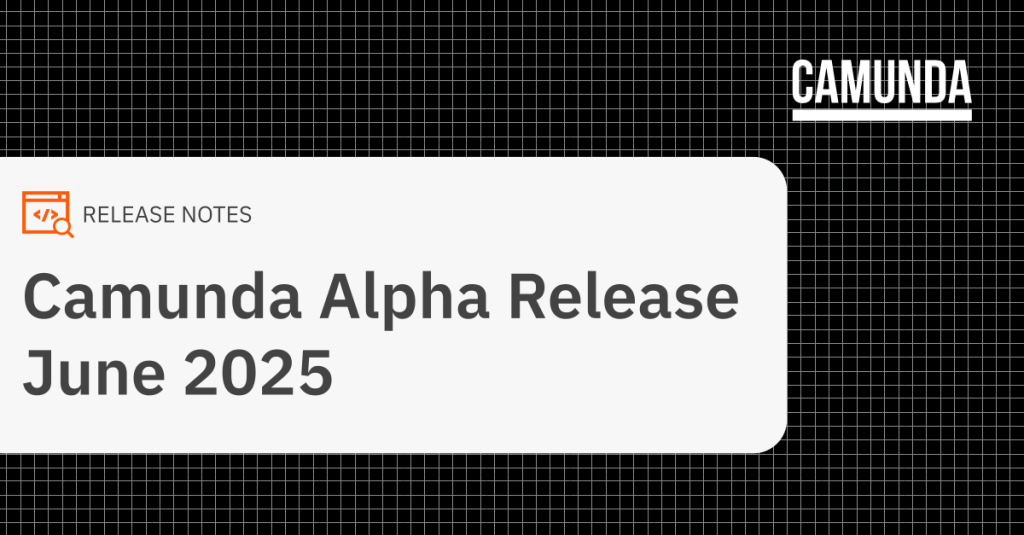

Start the discussion at forum.camunda.io