We’re excited to share that the official software release of Camunda is now live and available for download. For our SaaS customers who are up to date, you may have already noticed some of these features as we make them available for you automatically.
Release 8.7 brings new features around artificial intelligence (AI) investments into the product to improve the user experience and flexible, future-proof approach to process automation and AI adoption. Camunda enables you to overcome the limitations of fragmented automation and siloed AI so you can connect your automation efforts across people, systems and devices, unlocking lasting business value.
We accompany this investment in AI with the power of Intelligent Document Management (IDP), Robotic Process Automation (RPA), SAP Integration, Camunda Copilot and more. This post will delve into the power of agentic process orchestration, ad-hoc sub-processes and our newest features to provide you with our best enterprise-grade process orchestration and automation platform.
Below is a summary of everything new in Camunda 8.7.
Table of contents
Introduction to the new release blog
We introduced a new format for our release blog posts several months ago. As a reminder, this format organizes the blog using the following product house, with E2E Process Orchestration at the foundation and our product components represented by the building bricks. We have organized our components as per the image below to show how we believe Camunda builds the best infrastructure for your processes, with a strong foundation of orchestration and AI thoughtfully infused throughout.
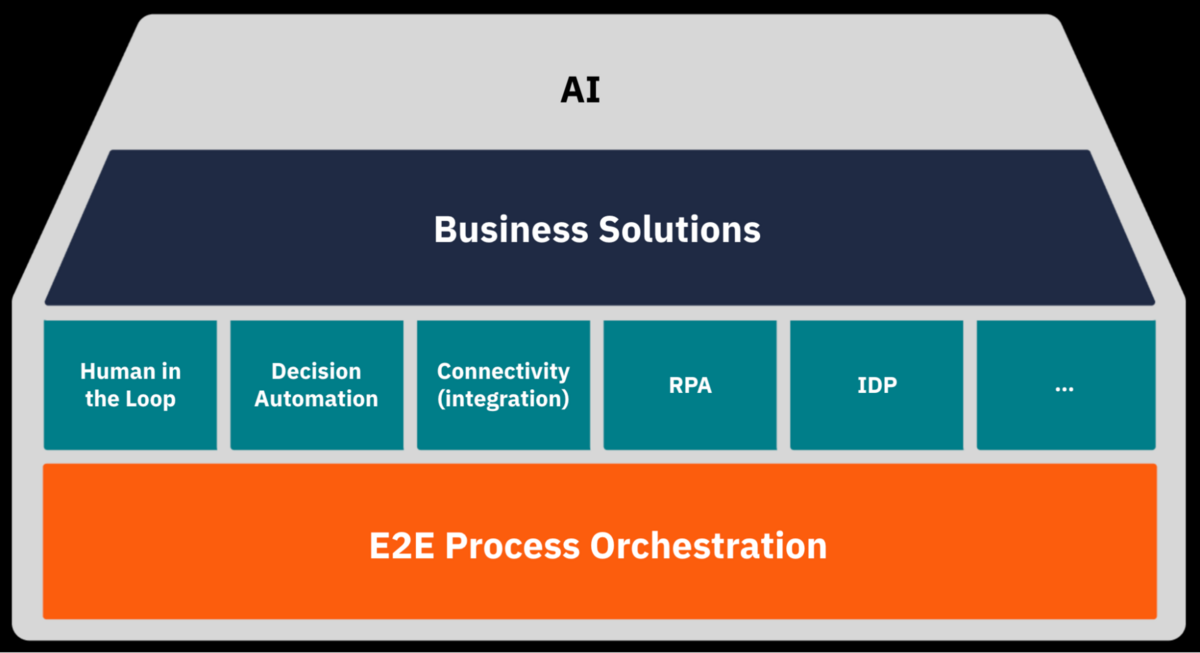
E2E Process Orchestration
This section will update you on the components that make up Camunda’s foundation, including the underlying engine, platform operations, security, and API.
Zeebe
Support for ad-hoc sub-processes
The new Camunda version supports a new BPMN element: the ad-hoc sub-process. This new kind of sub-process allows more flexible process flows with a compact visual representation. It is the first step towards dynamic processes and execution of ad-hoc activities.
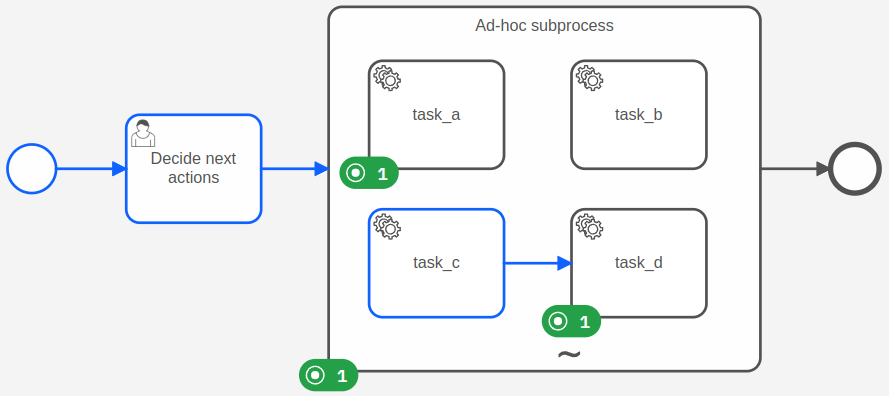
Support for deploying and linking Robotic Process Automation (RPA) scripts
In Camunda 8.7, Camunda proudly announces the 1.0 release of its integrated Robotic Process Automation (RPA) solution, now fully production-ready. This major update introduces a suite of powerful features designed to enhance the development, deployment, and management of RPA scripts.
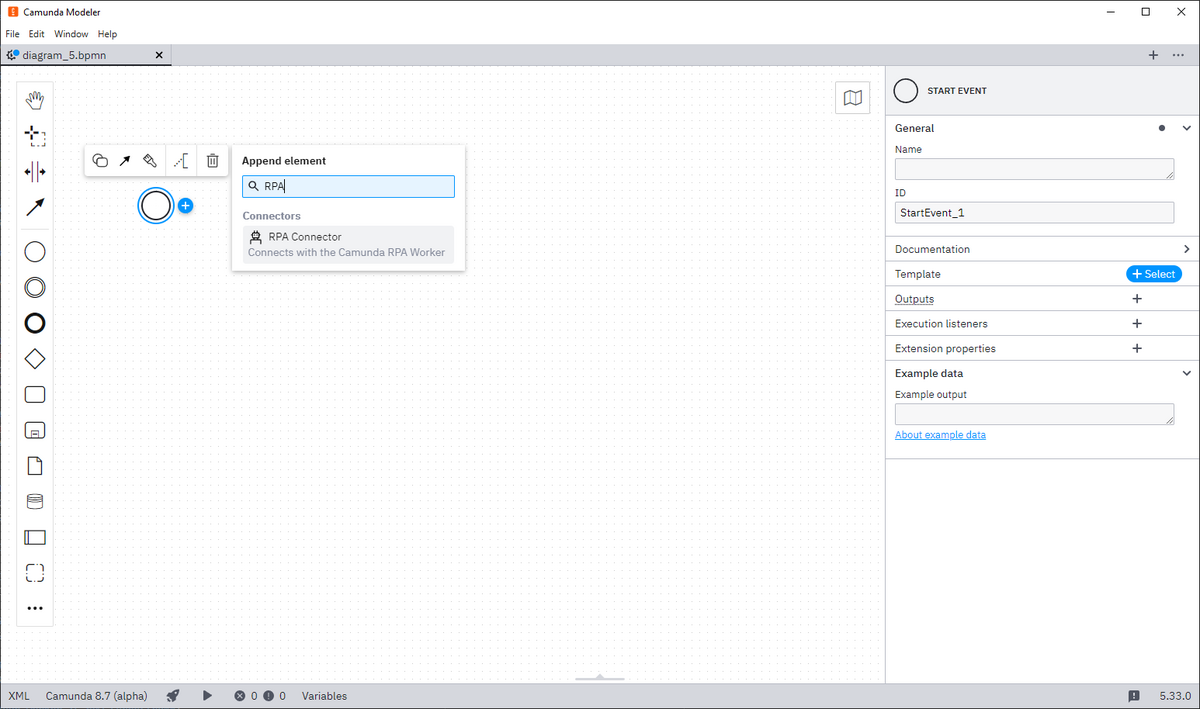
Cancel banned instances
You can now cancel banned instances. A banned instance occurs when an unexpected, unhandled error happens in the Zeebe engine. When this happens, the process instance is frozen and will never terminate. To avoid causing confusion or taking unnecessary space, you can cancel it, effectively deleting it from the engine.
We hope you enjoy the latest Zeebe 8.7 release right here.
Operate
Support for ad-hoc sub-processes
Operate now supports a new BPMN symbol—ad-hoc sub-process. With this support, you can check what elements from an ad-hoc sub-process have been executed and which are in process, etc. This facilitates end-to-end visibility into process execution while enabling ad-hoc execution, depending on the specific case.
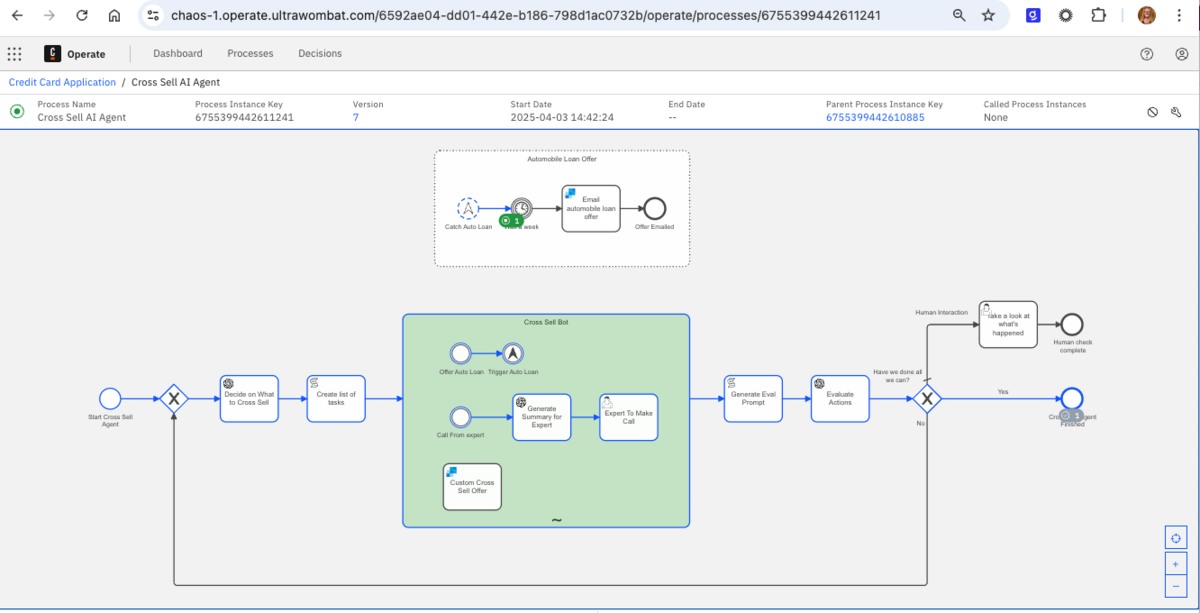
We hope you enjoy everything in the latest Operate 8.7 release.
Tasklist
Camunda’s Document Handling makes use of new components on Form-JS. These are:
- File Picker and
File Picker
You can now choose to include a “file picker” to select a file or multiple files (as configured) to upload to your process instance.
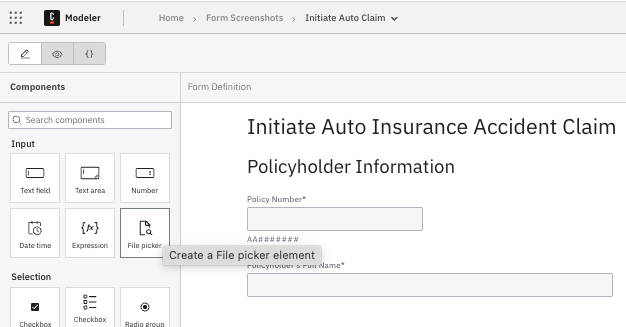
When included on your form, you configure the form element.
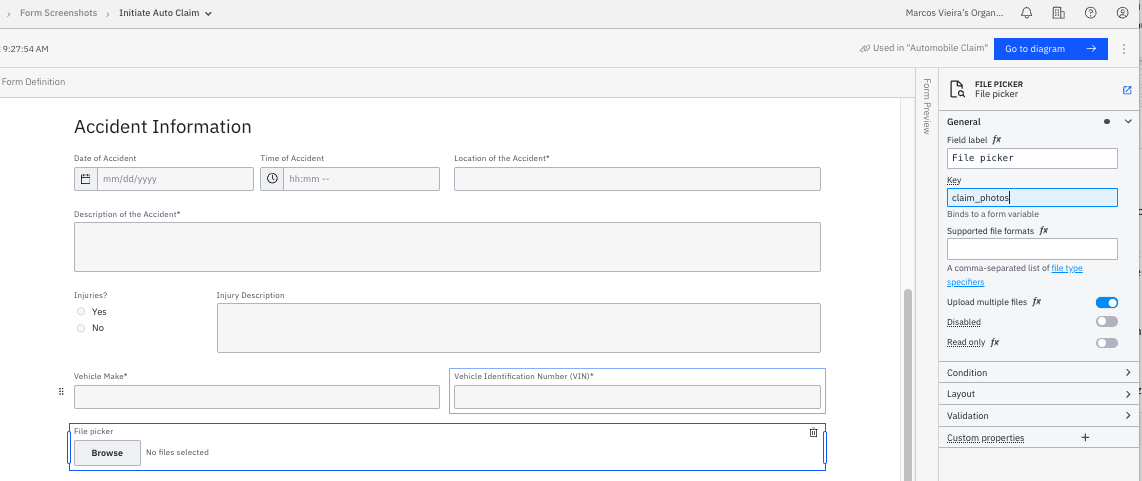
When the form has been assigned in TaskList, you can select the Browse button to include the appropriate files.
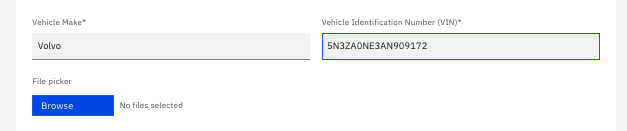
When files have been successfully uploaded, the name of the file(s) will appear on the form.

Document Preview
Now, you can add a Document Preview to a form to preview documents associated with the process.
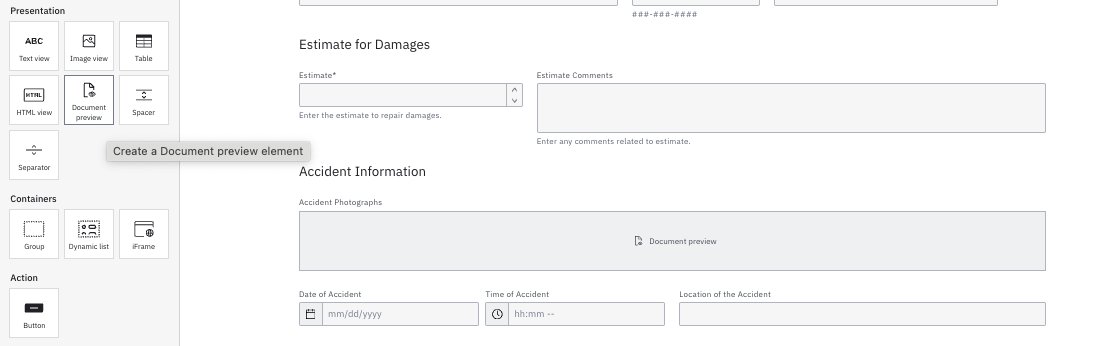
When a user is interacting with the form, they will see the document in preview, something like this.
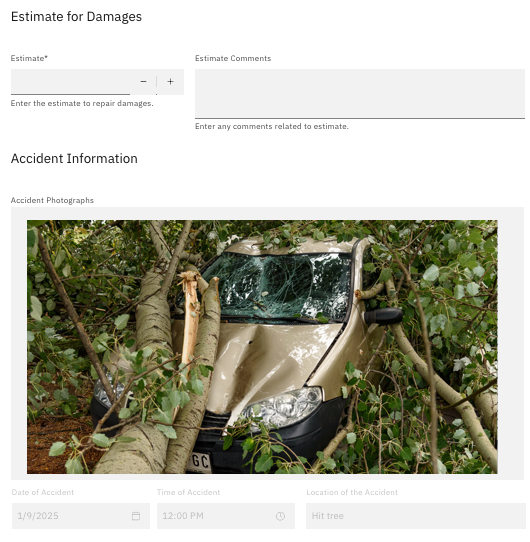
In this release, we have also worked on bug fixes and minor improvements for Tasklist. We hope you enjoy all the latest updates!
Web Modeler
README support
Web Modeler now supports the README file type in common markdown format to formally document your process.
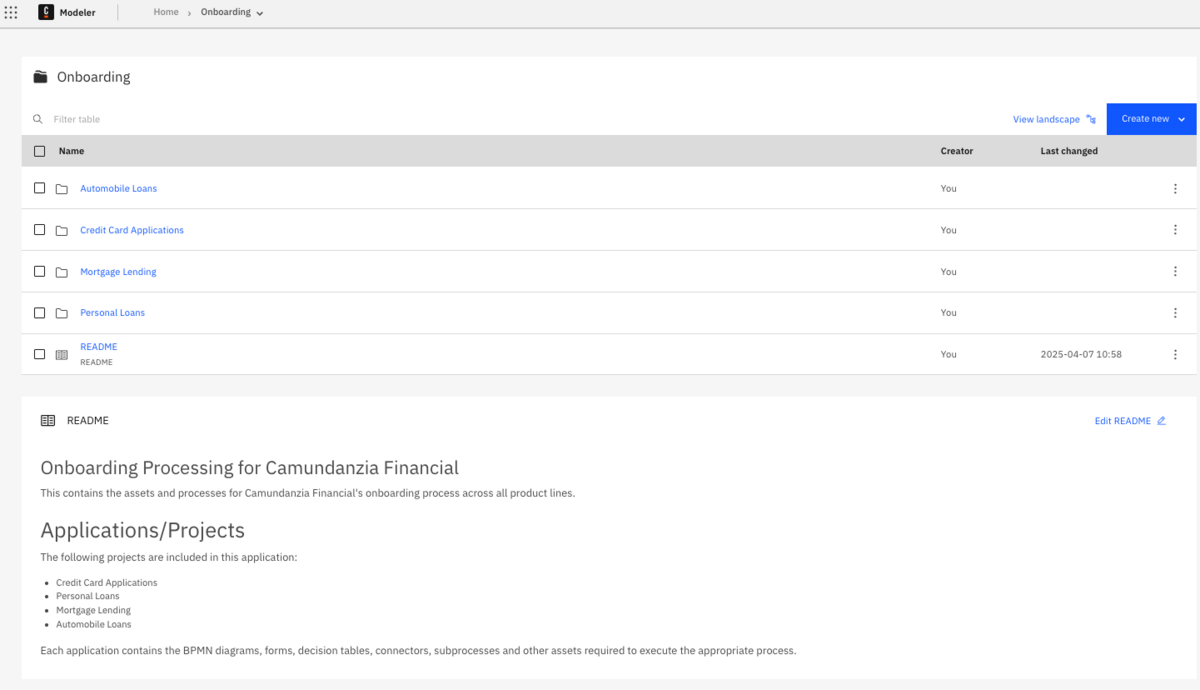
Users can create, edit, preview, version and diff README files within Web Modeler as with any other supported file type. In addition, your README files that are inside your process application can be synced with your Git repository.
Process landscape visualization
Web Modeler automatically generates an interactive visualization of all BPMN files within a project, folder or process application that shows connections between them allowing users to quickly understand the structure of a project and the process dependencies.
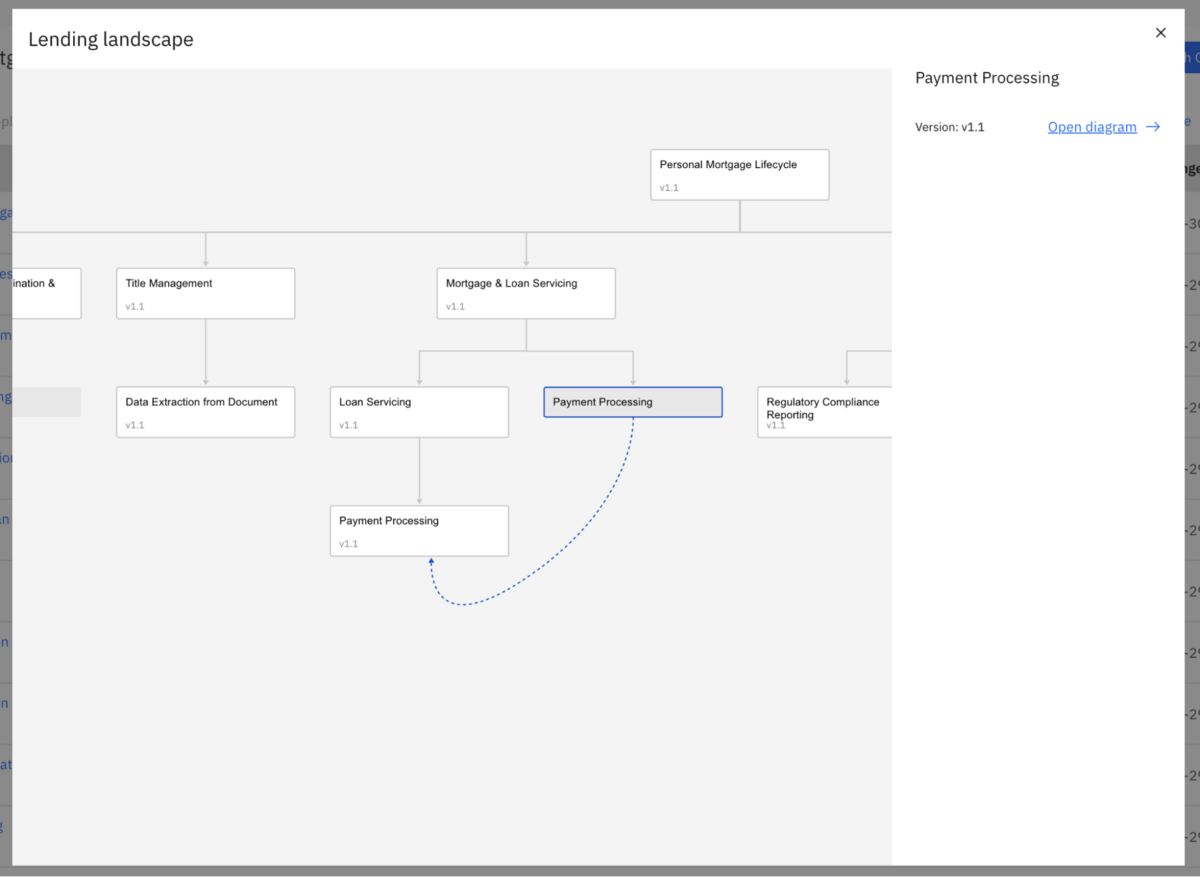
Users can view the process landscape and interact with this visualization. For example:
- You can click a node to view the details of the selected BPMN file including the latest version and the README.
- You can also search for a specific file.
- You can highlight the entire hierarchy of related connections.
Sharing projects for organization-wide collaboration
With the introduction of process landscapes and README support, users can leverage the existing capabilities within Web Modeler for organization-wide collaboration. You can create a shared project and invite collaborators—it’s now possible to invite all users in the organization at one time—to this shared project for organization-wide reuse.
Users can also view the landscape of the shared project to see details of specific versions including the README and then reuse them by copying these versions into their target project.
Bulk publish of connector templates to shared resources
It is now possible to use the public API to publish a connector template version to the organization.
Milestones are now versions
In previous releases, Camunda referred to versions of files as “milestones” for certain cases. We now refer to all of these as versions to avoid any possible confusion.
Process application versioning
With 8.7, we introduce the concept of a process application version and link the versions of the individual assets created to this process application version. As a result, when selecting a process application version, you now know which resources are present for this version and can also view its contents. We can also perform actions like restore a version, deploy, download, delete, rename, and copy.
Process application review
Web Modeler now offers form review support for process application versions. Users can request a review of a process application version and update those changes to production in an approved manner. Reviewers can view the changes made in the version and approve or request modifications. Organization administrators can enforce these reviews before manual deployment to production.
Mono-repository Git Sync
Web Modeler offers the path option when using Git Sync which provides enterprise organizations the flexibility to safely integrate Web Modeler without charging their repository structure. Administrators can synchronize process applications with a defined path so that they can sync multiple process applications to the same repository.
GitLab Synchronization
Web Modeler now supports native integration with both GitLab as well as GitHub. Previously, we only supported GitHub for synchronization. This ensures seamless synchronization between Web Modeler, Desktop Modeler, and official version control projects.
Simplified deployment experience
With 8.6, Caunda introduced configuring clusters in Web Modeler for an easier deployment experience from a list of pre-configured clusters for deployment. In 8.7, we have simplified the deployment experience even further. User tokens are now used to authorize deployment, so users no longer have to enter credentials for a specific cluster requiring authentication.
Connector template generator
Now it is possible to automatically generate a custom connector template directly from Web Modeler by importing an existing API definition, such as an OpenAPI specification, Swagger specification, or a Postman collection.
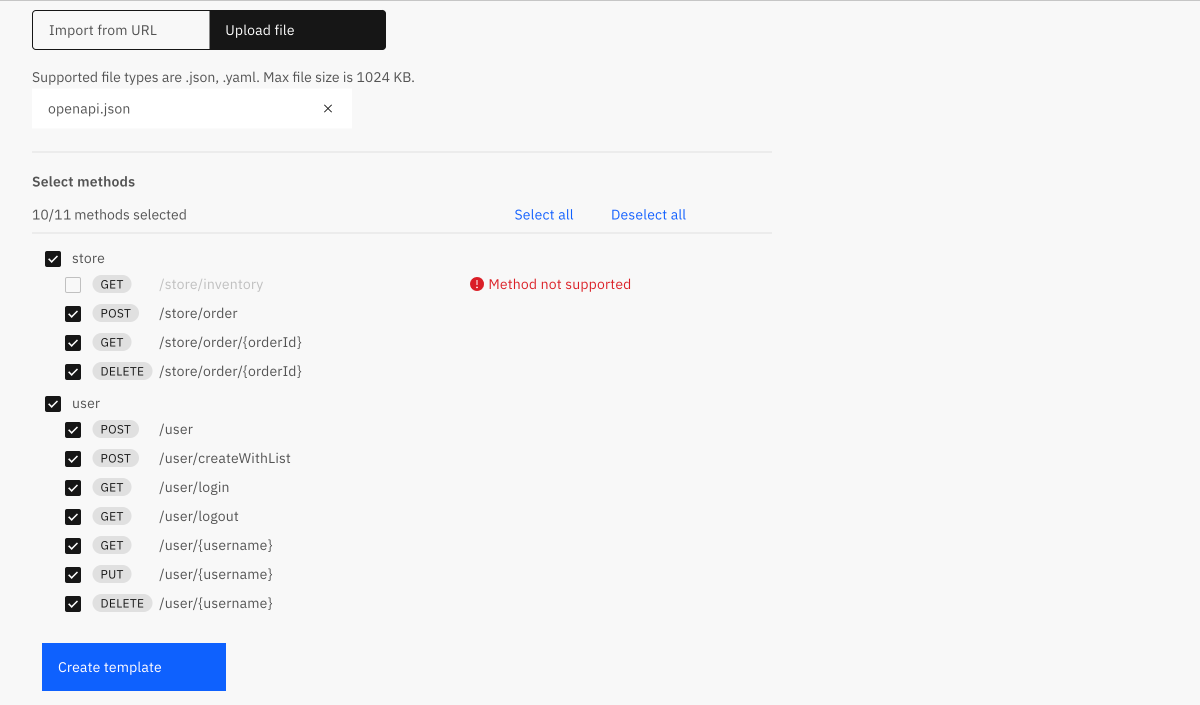
Support for non-public database schemas
Customers can now easily install Web Modeler using a non-public PostgreSQL database schema without any additional configuration steps.
Multi-tenancy support with Play
Play now supports multi-tenancy.
Appending tasks
You can now create and append tasks with available resources within the current project. You can find the available processes, decisions, and forms in the append menu to directly create a task linked to that resource.
Zeebe User Tasks
With this release, user task events have been renamed to “Camunda user tasks” and this is the default type in Modeler. Job worker-based user tasks have been depreciated, with migration support provided to help transition smoothly to the new implementation type.
BPMN Copilot (SaaS only)
Thanks to Camunda’s integrated BPMN Copilot for SaaS, anybody can go from 0 to 80% of a process diagram in minutes. Users can generate process diagrams from natural language descriptions. The simple interface means that even BPMN novices can make meaningful, accurate diagrams. And BPMN Copilot also generates a new version each time it creates a diagram, so you can see the progression of your process.
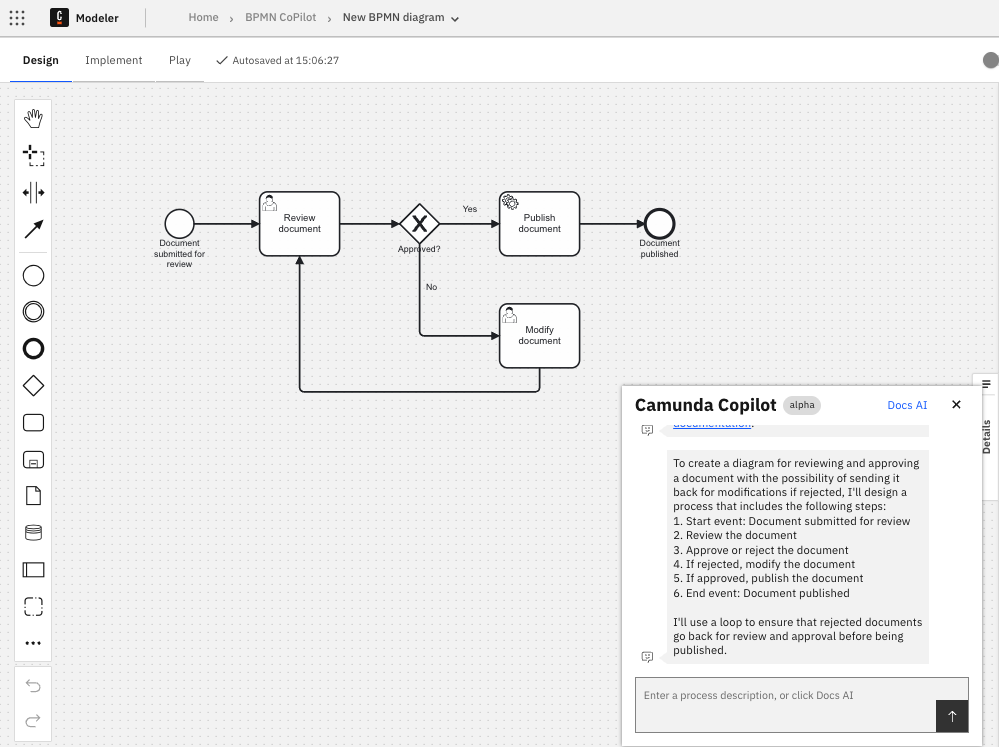
You can also feed documentation of a process, other vendor specifications and more to generate your BPMN diagram with Camunda Copilot.
BPMN to text with Camunda Copilot (SaaS only)
As we all know, documentation can be tedious to create and difficult to maintain with rapid iterations. With the 8.7 release of Camunda Copilot, you can not only generate BPMN diagrams, but you can also generate text from your BPMN diagram.
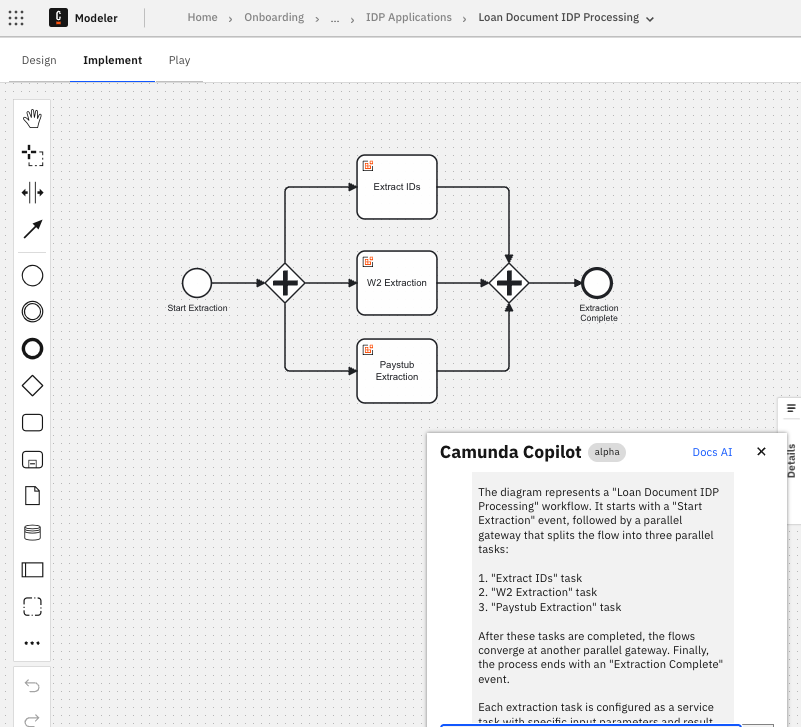
This offers a wide range of benefits including:
- Rapid draft of process documentation
- Faster enablement for how a process works
- Simpler explanation of process behavior to stakeholders
Ad-hoc sub-processes
With 8.7, we have introduced support of the BPMN element for ad-hoc sub-processes. This element is a collection of tasks that can be executed independently without predefined connections to other tasks in the process. This new process sets the stage for our support for agentic AI and AI agents, providing a compact visual representation and more flexible process flows―both deterministic and non-deterministic. AI agents enable you to increase the level of automation in a process, while BPMN provides guardrails for the use of AI models.
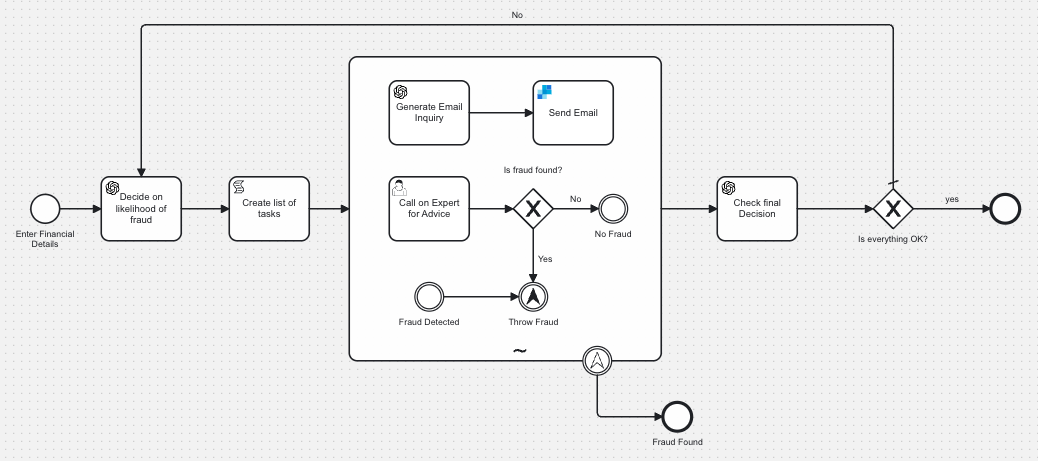
Reply scenarios
Play supports manual testing; however, this approach often leads to limited test coverage, lacks protection against regressions, and involves repetitive, error-prone tasks. However, with 8.7, you can now use Play to quickly repeat manual test suites by recording and playing back process instances as scenarios. As you save completed instances as scenarios, Play calculates the percent of elements covered by the scenario suite. This is the first step towards bringing automated testing into the Web Modeler and enabling business and IT to collaborate on automated tests.
REST API support of customer JWKS location and JWT algorithms
Self-Managed customers can now configure JWKS (JSON Web Key Set) location and JWT (JSON Web Token) algorithms manually. This is especially useful when the information cannot be derived from the OpenID configuration.
We hope you enjoy the latest Web Modeler 8.7 release!
Desktop Modeler
With our Camunda 8.7 release, we have provided support for the following features.
Support for upcoming features
Camunda 8.7 and 7.23 are now fully supported with Desktop Modeler.
Configure completion attributes for sub-processes
With the support of ad-hoc sub-processes, additional functionality has been added to support completion attributes. An ad-hoc sub-process can define an optional `completeCondition`―a boolean expression―that is evaluated every time an inner task or element is completed.
Support for process applications
We now support process applications and resource linking. You can use process applications to easily group and link processes, decisions, and forms in a project.
RPA editor
With the new RPA editor, users can edit, test, and deploy Robotic Process Automation (RPA) scripts.
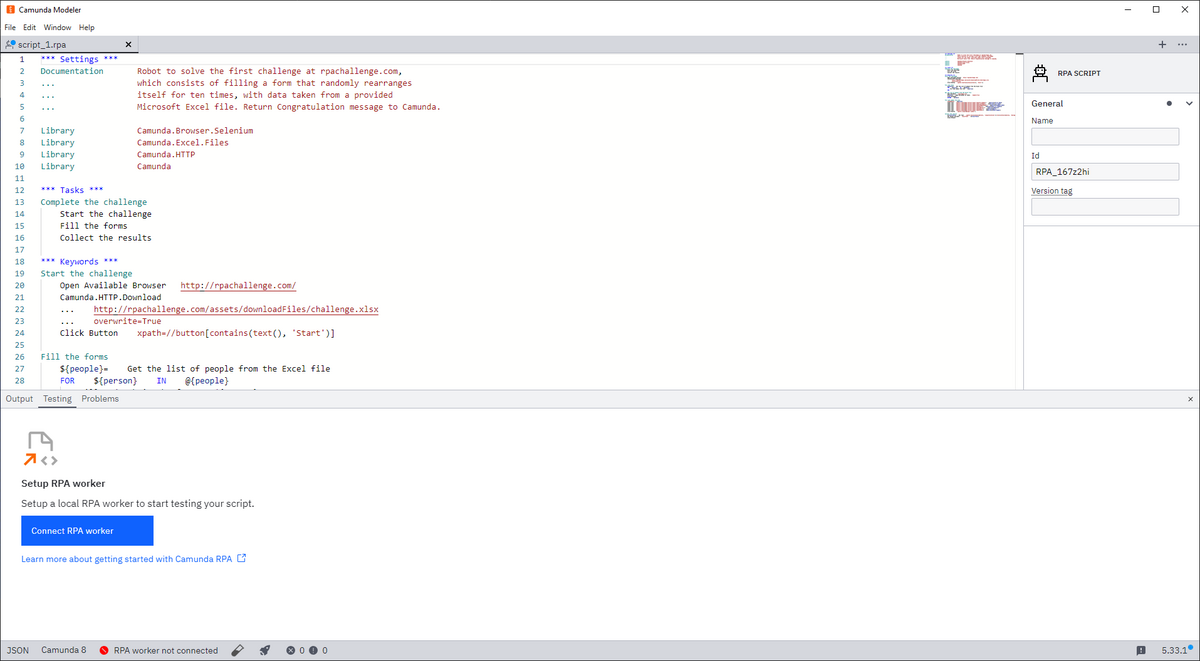
Check out the full release notes for the latest Desktop Modeler 5.34 release right here.
Optimize
In this release, we have also worked on bug fixes and minor improvements for Optimize.
Console
Console self-managed: Tags and user-defined properties
We have added support for custom tags and properties in the self-managed Console to make it easier to manage orchestration clusters. Admins can now label clusters with tags like prod, dev, or test to identify them by environment quickly. These tags appear in the Console UI and can be accessed via the Administration API, helping with reporting and cost tracking.
Console self-managed: Inbound connectors monitoring
We’re introducing a new monitoring experience for inbound connectors to improve visibility and operational control. This release delivers a centralized view of all inbound connectors that are running for each Orchestration cluster managed within the Console.
We hope you enjoy the latest Console!
Installation options
This section gives updates on our installation options and various supported software components.
Self-Managed
Camunda 8 Run
Camunda 8 Run (C8Run) now supports additional configuration parameters, including web application port, location of keystore TLS certificates, and log level. With this release, we also introduced a new --docker option allowing you to start C8Run with the docker-compose up command and deploy Camunda 8 using Docker Compose instead of starting with a Java engine.
Reference architecture—Openshift dual region
We have published a Camunda dual-region deployment guide for OpenShift. This guide will allow our customers using OpenShift to develop active-passive configurations with failover and regional replication. For more information visit the documentation.
Kubernetes production guide
We’re excited to announce the Helm Chart Production Installation Guide. This comprehensive guide provides best practices and recommendations for running Camunda Self-Managed in production using Helm on Kubernetes. Whether you’re planning a new deployment or hardening an existing setup, this guide will help you optimize performance, reliability, and maintainability. Check it out here.
Support for user-defined manifests in Helm Charts
With this release, you can inject additional Kubernetes manifests directly through the values.yaml file. This feature is ideal for users who need to deploy custom resources—such as ConfigMaps, Deployments, or Services—alongside Camunda without modifying the Helm Charts themselves.
Task automation components
In this section, you can find information related to the components that allow you to build and automate your processes including our modelers and Connectors.
Connectors
With 8.7, document handling support has been added to over ten (10) connectors, allowing users to send documents via Microsoft Teams, Slack, or as email attachments. Documents can be uploaded to AWS or utilized with our AI connectors to gather additional insights into your process information. You can find more information in our documentation.
We’ve introduced intrinsic operations that enable users to work with documents easily and generate public links that are compatible with all connectors.
Inbound connectors now come with safer default settings to prevent multiple processes from starting in the event of duplicated messages.
We hope you enjoy the latest Connectors 8.7 release right here.
Document handling
Document handling has been updated for release 8.7 and now provides:
- Production support for 8.7
- Compatibility with both Amazon Web Services (AWS) S3 bucket storage as well as Google Cloud Provider (GCP) bucket
- A REST API that is available to manage and work with document operations:
- Upload
- Download
- Delete
- Create link
Intelligent document processing (IDP)
With 8.7, Camunda now offers intelligent document processing (IDP) enabling organizations to streamline and automate the handling of complex documents, minimizing manual errors and lowering operational costs. By integrating IDP into your process orchestration, you can enhance compliance, increase efficiency, and gain a competitive advantage.
Powered by AWS Textract and LLM technologies, intelligent document processing (IDP) helps you integrate automated document processing by extracting desired data fields and using them later into your end-to-end processes. You can train your IDP applications to extract certain data from different document types using an LLM extraction model.
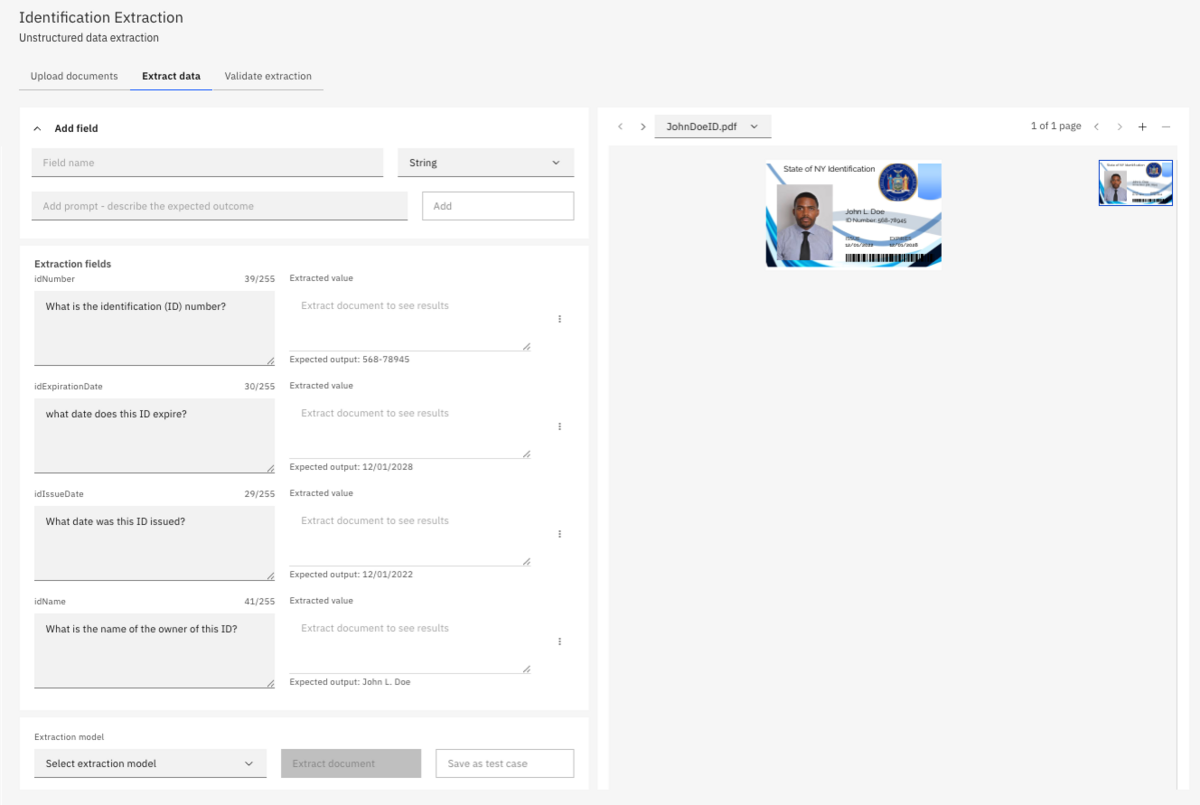
Once configured, you can load various documents and test them against your configured extraction.
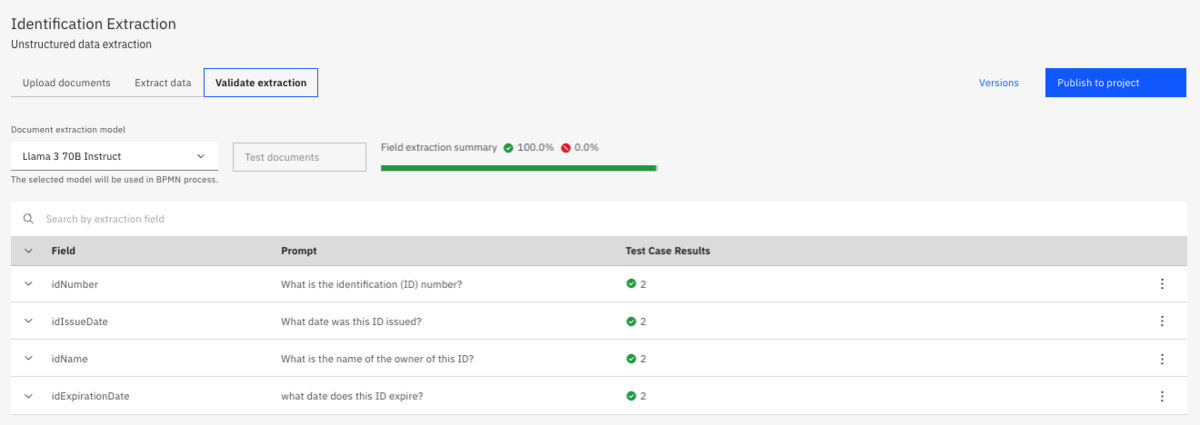
A connector is then created and can be used in various Camunda processes to extract data from documents providing deeper insights into the information provided.
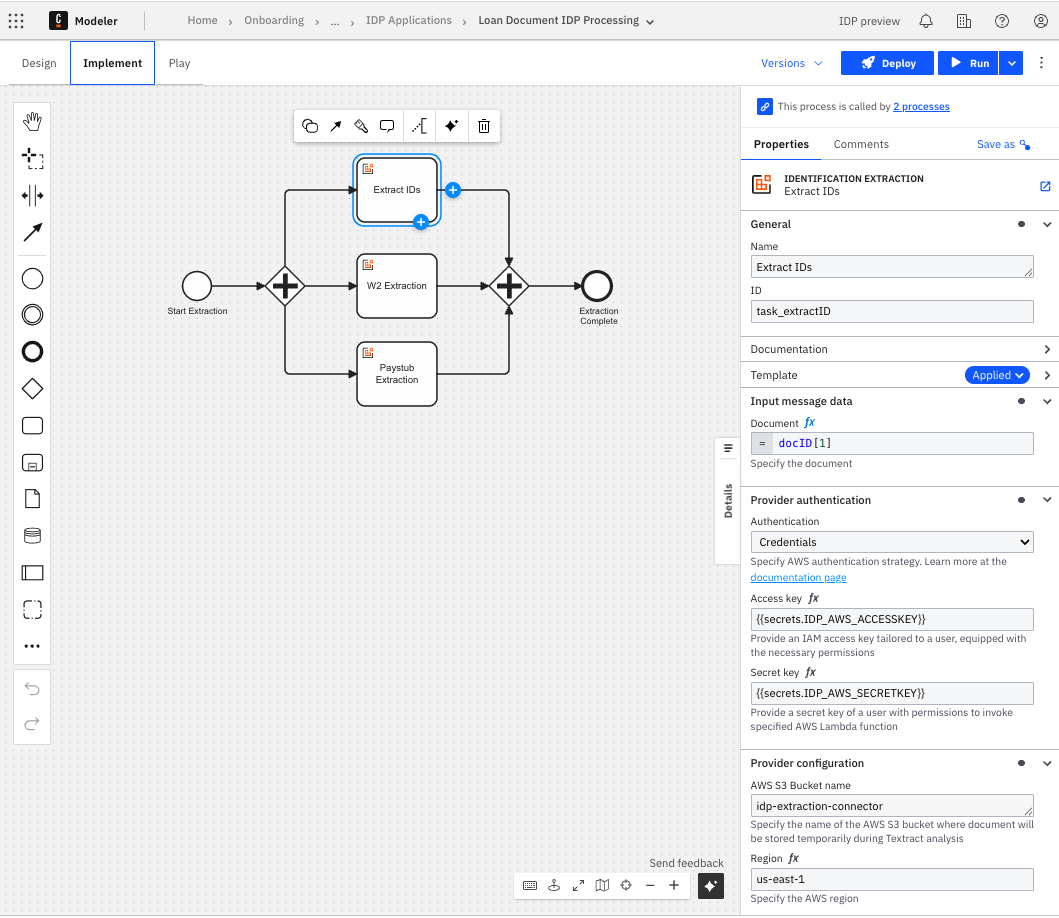
This latest release provides the following:
- IDP is now supported in production with the release of Camunda 8.7.
- Allows for the configuration of your AWS region, AWS bucket name, and Camunda cluster while testing extraction.
- IDP provides support for JSON extracted fields.
Check out the getting started guide to get an early insight into the new feature.
Robotic Process Automation (RPA)
As mentioned earlier in this release blog, Camunda now provides Camunda RPA to create and execute integration with other systems seamlessly from your Camunda process.
Camunda focuses on creating micro RPA bots that simulate APIs, allowing you to automate interactions with legacy systems seamlessly. These bots serve as the glue between the legacy world and new digital environments.
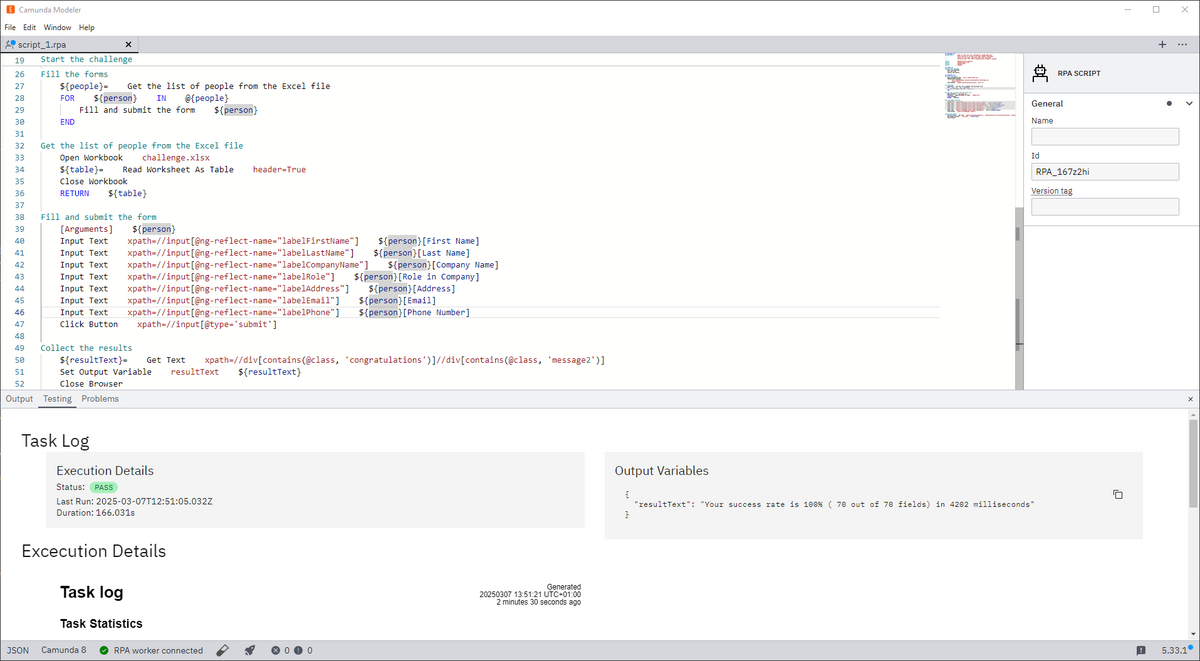
Check out the getting started guide to get an early insight into the latest features.
Ecosystem
In this section, we provide release details for our various business solutions and product integrations.
Camunda SAP Integration
With Camunda’s support for SAP, you can simplify your SAP transformations and increase business agility. Camunda offers SAP integration to provide the ability to integrate both SAP and non-SAP systems.
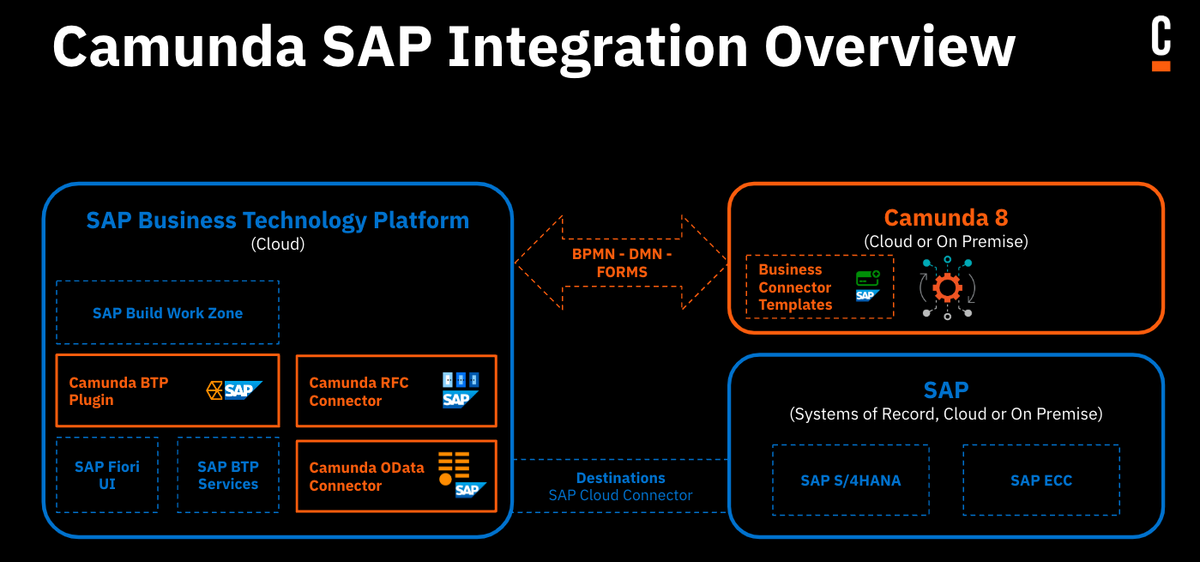
Our SAP integration has several modules to support the following functionality:
- Retrieve and write data to and from any SAP System (via OData and RFC)
- Start a Camunda process from any SAP System via an API
- Build one-user multi-page flow
- Generic SAP Business Technology Platform (BTP) Process Launcher to start Camunda processes in an SAP Fiori application during development
- Render Camunda forms in the SAP Fiori Design System as part of the one-user multi-page flow
This deep integration provides many benefits to our customers including:
- It is an SAP Certified integration.
- There are no additional licensing costs.
- Our integration is compliant with SAP’s Clean Core strategy.
- Camunda’s integration with SAP retains both SAP and BTP governance.
Camunda 7
With Camunda 7, we have added new features to improve the usability of Cockpit including:
- Operate with subsets of process instances.
- Filter processes with exceptions and retries left.
- Configure the default value for the cascade flag.
- Display business key for called process instances.
- Setting variable batch operation is now idempotent.
In addition, we now provide support for the FEEL Scala Engine as an integrated script engine.
We have added support for new environments as well including:
- PostgreSQL 17
- AWS Aurora PostgreSQL16
- Spring Boot 3.4
- WildFly 35
- Quarkus 3.20 LTS
The engine, by default, points to Spring 6 now.
Thank you
We hope you enjoy our latest minor release updates! For more details, be sure to review the latest release notes as well. If you have any feedback or thoughts, please feel free to contact us or let us know on our forum.
If you don’t have an account, you can try out the latest version today with a free trial.
Join us live to learn more!
Check out our companion release blog for additional information. You can learn more about recently released features in our upcoming webinar scheduled for April 10th at 11:00 AM ET / 4:00 PM CET. Register for the webinar to hear all about this release.
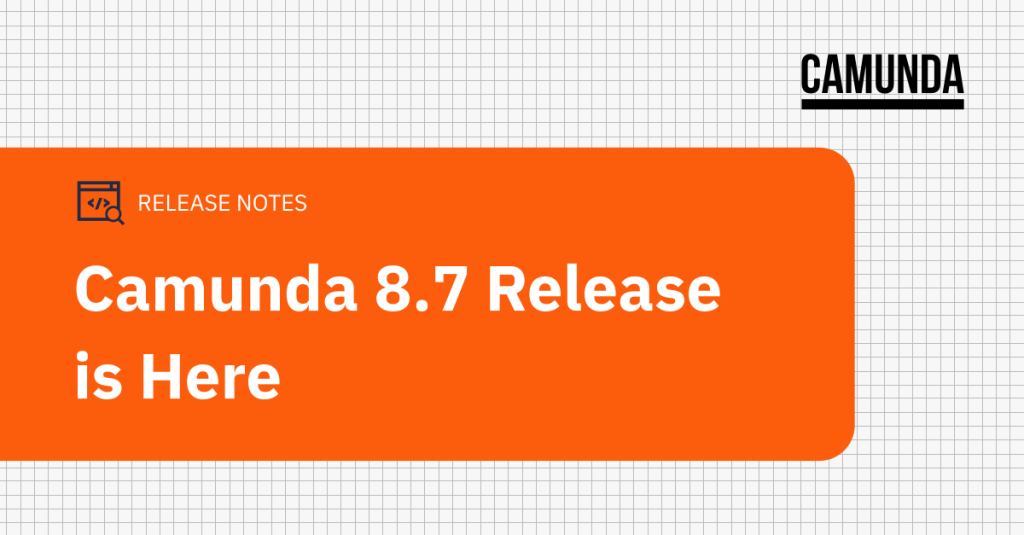

Start the discussion at forum.camunda.io