We’re excited to share that the new alpha releases of Camunda are now live and available for download. For our SaaS customers who are up to date, you may have already noticed some of these features as we make them available for you automatically.
Please note that we have released two alphas this month: 8.7-alpha4 and 8.8-alpha1. As explained in our blog post about the 8.7 and 8.8 releases, we have postponed the release of the upcoming architecture streamlining changes. These architecture streamlining changes include:
- integrating Identity into the orchestration cluster,
- unifying the REST API with the Camunda 8 REST API,
- replacing Importer/Exporter architecture with Camunda Exporter,
- harmonizing the data layer,
- and some core features that were developed on top of that architecture (e.g., Task Listeners).
While we had previously planned to release these changes with the April 8.7 release, we have moved their release to the October 8.8 release instead (find out more about why in this blog post).
To allow you to preview the architecture streamlining changes nevertheless, we are now releasing two alphas at the same time:
- 8.7-alpha4 based on the 8.6 architecture (Identity as a separate component, dedicated importers for Tasklist and Operate, etc.) with improvements outside of core (e.g., new IDP capabilities). This alpha previews the 8.7 minor release in April.
- 8.8-alpha1 ships the new, streamlined architecture. This alpha previews the 8.8 minor release in October.
Below is a summary of everything new in Camunda for this month.
Table of contents
Introduction to the new release blog
We introduced a new format for our monthly release blog a few months ago. As a reminder, this format organizes the blog using the following product house, with E2E Process Orchestration at the foundation and our product components represented by the building bricks. We have organized our components as per the image below to show how we believe Camunda builds the best infrastructure for your processes, with a strong foundation of orchestration and AI thoughtfully infused throughout.
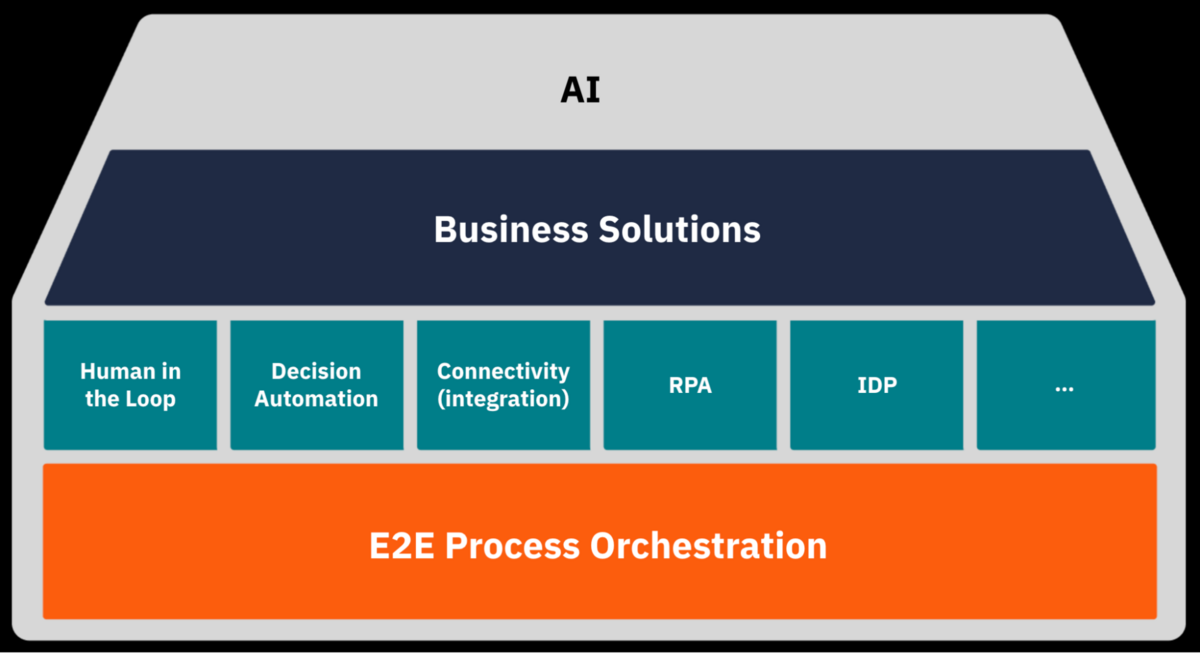
E2E Process Orchestration
This section will update you on the components that make up Camunda’s foundation, including the underlying engine, platform operations, security, and API.
Zeebe
In this release, we worked on future functionality, bug fixes, and minor improvements for Zeebe.
Operate
In this release, we worked on future functionality, bug fixes, and minor improvements for Operate.
Tasklist
In this release, we worked on future functionality, bug fixes, and minor improvements for Tasklist.
Web Modeler
We have several items to highlight for our upcoming 8.7-apha4 and 8.8-alpha1 releases.
Rename milestone to version
In this release, we have replaced the term “milestone” with “version” throughout the Web Modeler UI and API. The old milestone API endpoints are deprecated, but will still function.
BPMN Copilot (SaaS only)
Thanks to Camunda’s integrated BPMN Copilot for SaaS, anybody can go from 0 to 80% of a process diagram in minutes. Users can generate process diagrams from natural language descriptions. The simple interface means that even BPMN novices can make meaningful, accurate diagrams. And BPMN Copilot also generates a new version each time it creates a diagram, so you can see the progression of your process.
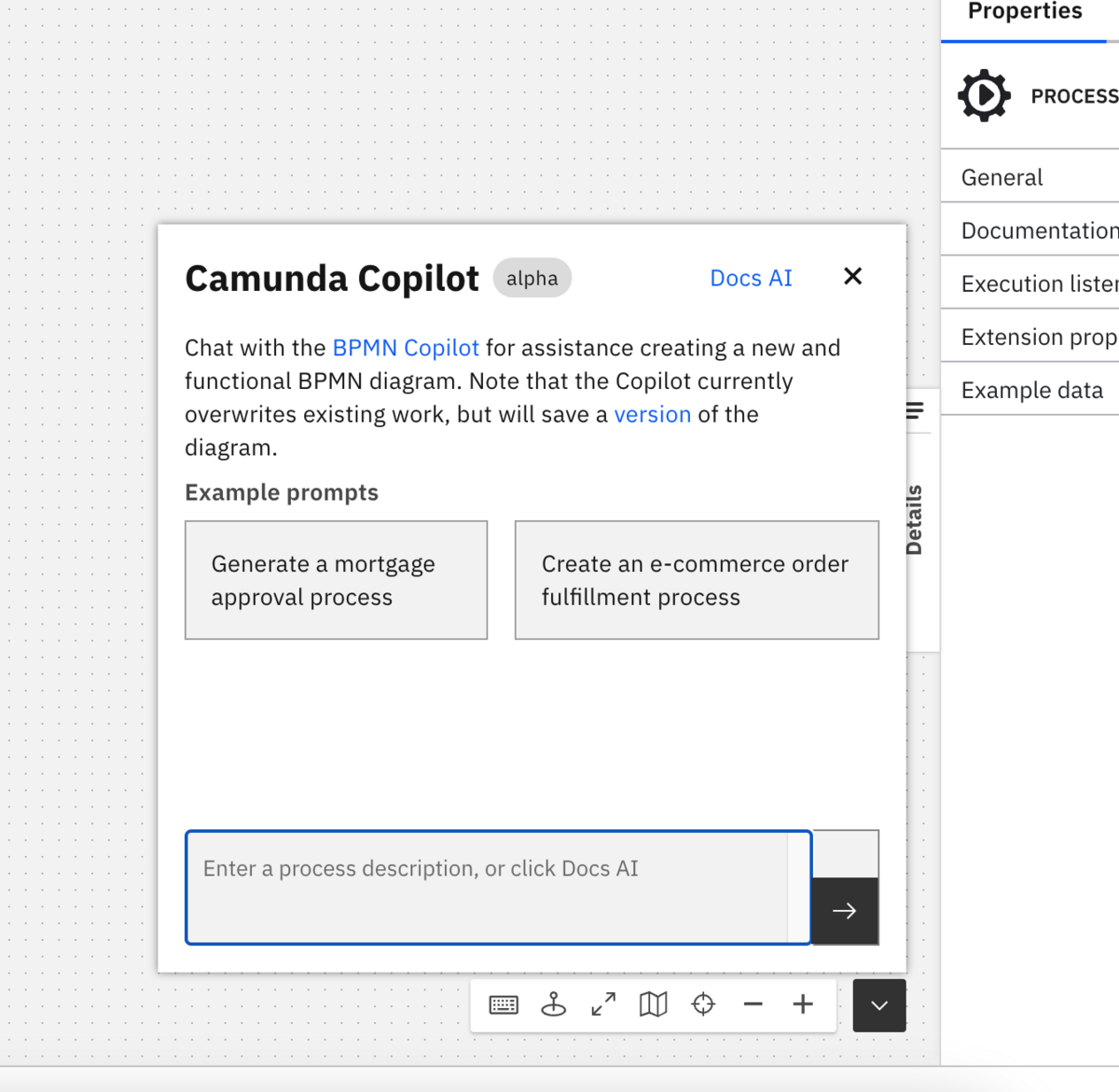
Process App Review: Basic Review Flow (SaaS only)
The Web Modeler now offers a formal review process for changes made in a process. Building off the process application, visual diffing and versioning functionality, a user can submit a version of a process application for review. If approved, the entire process app version is marked as reviewed.
Ad-hoc subprocesses
The new Camunda version supports a new BPMN element: the ad-hoc subprocess. In BPMN, an ad-hoc subprocess is a collection of tasks that can be executed flexibly at any time, without predefined connections to other parts of the process.
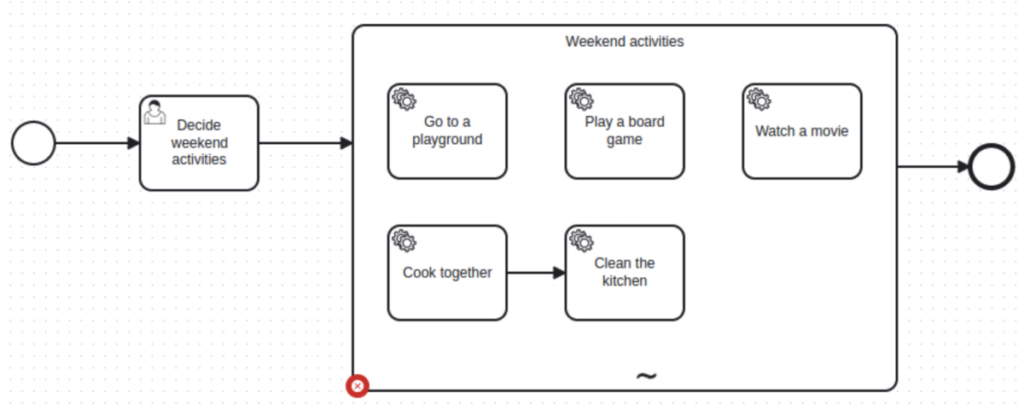
This new kind of subprocess allows more flexible process flows with a compact visual representation. It is the first step towards dynamic processes and execution of ad-hoc activities.
Process Landscape Visualization (SaaS only)
Our MVP process landscape solution addresses challenges around determining the relationship between collections of BPMN processes and reuse of processes by providing a comprehensive, hierarchical view of all related processes.
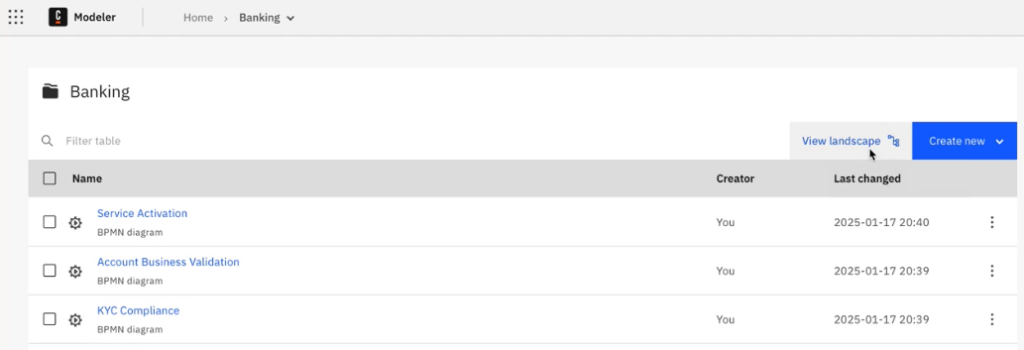
This solution enables an automation team leader to:
- Visualize the entire process landscape of a project in a single, interactive interface
- Drill down from high-level processes to detailed sub-processes and activities
By providing this holistic view, process landscapes empower automation team leaders to make more informed decisions, ensure top-down visibility for leadership, and help align bottom-up automation projects with the big picture. This release lays the foundation for more strategic, impactful process improvements across the organization.
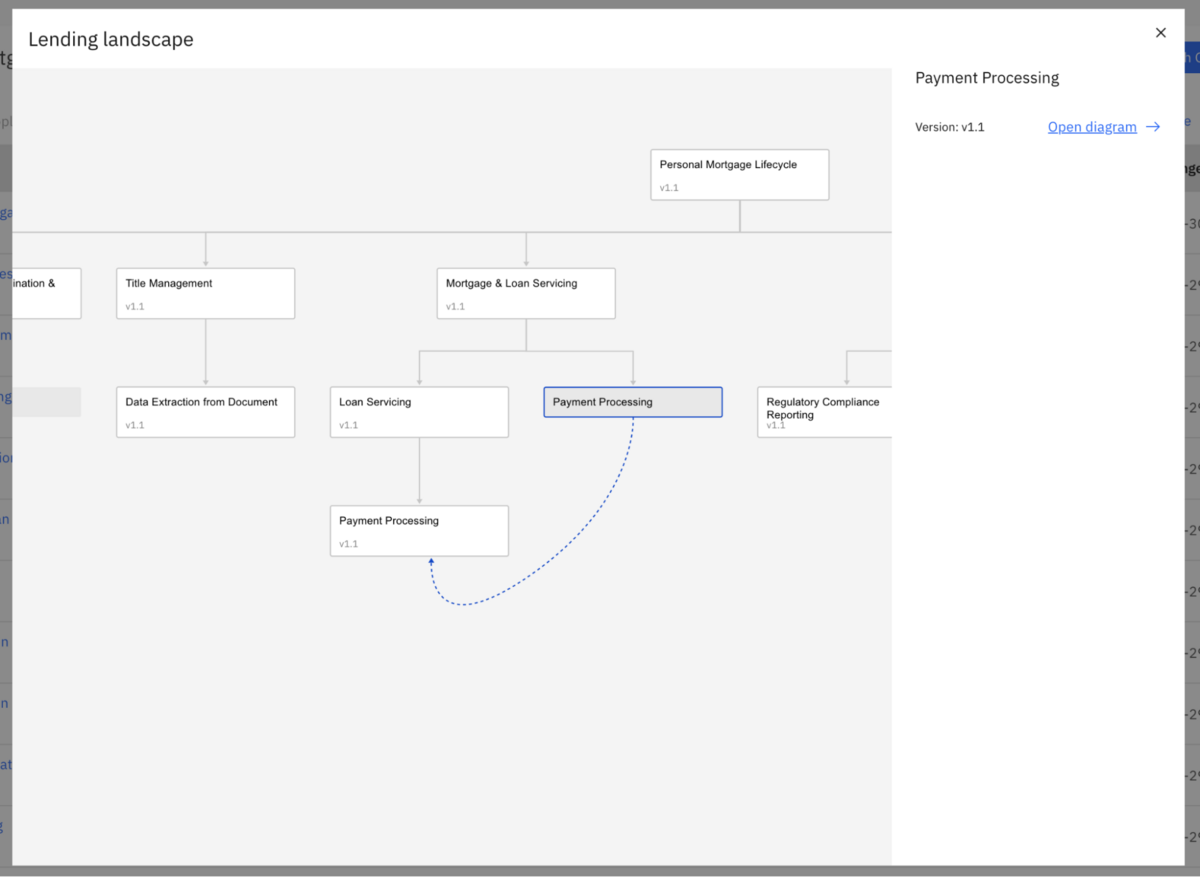
We hope you enjoy everything in the latest Web Modeler 8.7.0-alpha4 and 8.8.0-alpha1 releases!
Desktop Modeler
With our Desktop Modeler release, we have also added support for ad-hoc subprocesses. Please see Ad-hoc subprocesses under Web Modeler for more information.
Check out the full release notes for the latest Desktop Modeler 5.32 release right here.
Optimize
In this release, we worked on future functionality, bug fixes, and minor improvements for Optimize.
Camunda 8 REST API
The Camunda 8 REST API comes with a set of changes in 8.7.0-alpha4 and 8.8.0-alpha1.
With both versions, the default type for key attributes changes from number to string. This allows a uniform consumption across all programming languages and tools used to access the REST API. Key attributes in the API are those ending with “key”. Using the supported Camunda clients, this change is transparent and doesn’t require any changes in your code. Read more about this change and how to handle it in your custom applications if you access the API directly in our update guide.
With version 8.8.0-alpha1, we introduce the Camunda Java client. This is the successor of the Zeebe Java client, providing a unified client experience across all the resources of a Camunda 8 cluster, including process definitions, process instances, user tasks, decisions, and even identity-related resources like users, groups, tenants, and authorizations. The Camunda client supports manipulating data as the Zeebe client does. Beyond that, the Camunda client supports querying cluster resources leveraging the Camunda 8 REST API.
You can fetch the Camunda Java client via the newly created artifact io.camunda:camunda-client-java. The old artifact io.camunda:zeebe-client-java has become a relocation artifact, redirecting your build system to use the new Camunda client artifact. We recommend moving to the new artifact as soon as possible, as it serves as a full drop-in replacement of the Zeebe client artifact. All the Zeebe client classes exist in this new artifact as well, clearly marked as deprecated, so you can easily detect which code to migrate to the new Camunda client classes that serve the same behavior and further enhancements under a new class name.
We hope you enjoy everything in the latest Camunda 8 REST API 8.7.0-alpha4 and 8.8.0-alpha1 releases!
Identity
In this release, we worked on future functionality, bug fixes, and minor improvements for Identity.
Console
In this release, we worked on future functionality, bug fixes, and minor improvements for Console.
Task Automation Components
In this section, you can find information related to the components that allow you to build and automate your processes including our modelers and connectors.
Connectors
The following connector updates are available with both releases this month.
REST connector
The REST connector now supports the return of multiple values of the same header. In certain situations, an upstream server might return multiple values for a single header; for example, in the Set-Cookie header. In this case, the REST connector now returns the list of values inside the header map:
{"headers": {
"regularHeader": "regularValue",
"Set-Cookie": ["1234", "mySpecialAuthToken"]
}}Connector SDK
The ConnectorInputException is now handled by the ConnectorJobHandler leading to a failed job without retries (or a technical error). This allows connector developers to raise errors without retrying them. So, when a ConnectorInputException is thrown from the outbound connector code, developers can handle these non-recoverable errors differently.
We hope you enjoy everything in the latest Connectors releases 8.7.0-alpha4 and 8.8.0-alpha1.
Camunda 7.23-alpha3
For information on the latest updates to Camunda 7, please refer to the post on our forum.
Thank you
We hope you enjoy our latest alpha release updates! For more details, be sure to review the latest release notes as well:
If you have any feedback or thoughts, please feel free to contact us or let us know on our forum.
If you don’t have an account, you can try out the latest version today with a free trial.
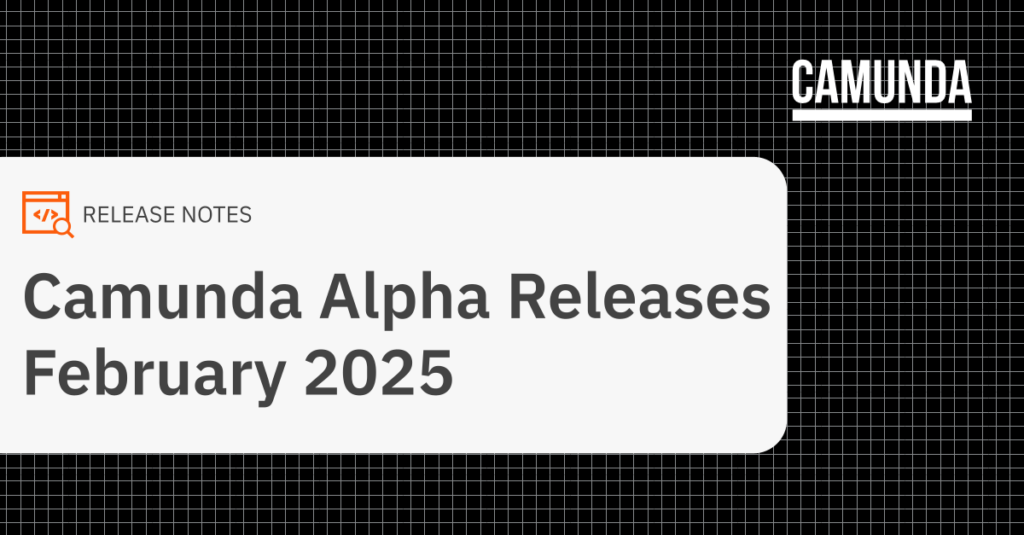

Start the discussion at forum.camunda.io